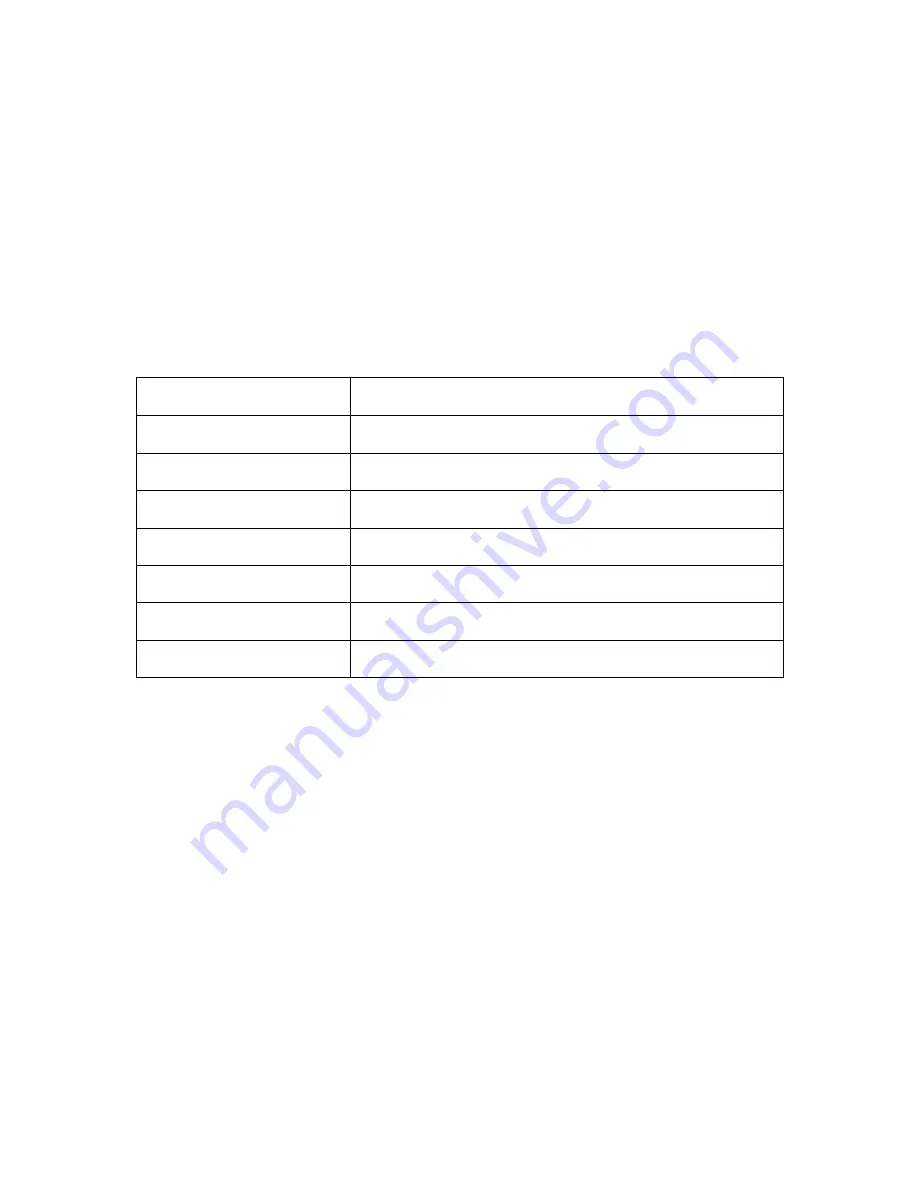
Updating the system of your watch
Keep the watch connected to your phone, open the Zepp app, and go to Profile > Amazfit GTR 3
Pro > System Update to view or update the system of your watch.
We recommend that you tap Update Immediately when your watch receives a system update
message.
Basic operations
Commonly used gestures and buttons
Tap the screen
Uses a feature, selects the current item, or proceeds with the next step
Press and hold the watch face
Activates watch face selection and watch face settings
Cover the screen
Turns off the screen
Swipe from left to right
On most sub-level pages, returns to the upper-level page
Swipe up or down on the screen
Scrolls or switches pages
Rotate the digital crown
Scrolls or switches pages
Press and hold the upper button for
one second
Wakes up online voice
Press and hold the upper button for
five seconds or longer
Powers on, accesses the restart page, and performs force restart.
Содержание GTR3 pro
Страница 11: ......
Страница 16: ...3 Select More Workouts to view all workout modes and start a workout...
Страница 17: ...4 Tap Edit to edit the workout list where you can add delete and sort workouts...
Страница 18: ......
Страница 19: ......
Страница 20: ......
Страница 22: ......
Страница 31: ......
Страница 63: ......
Страница 64: ......
Страница 65: ......
Страница 66: ......
Страница 67: ......
Страница 68: ......
Страница 69: ......
Страница 72: ......
Страница 73: ......
Страница 74: ......
Страница 75: ......
Страница 76: ......
Страница 78: ......
Страница 79: ......
Страница 80: ......
Страница 81: ......
Страница 88: ......
Страница 89: ......
Страница 90: ......
Страница 99: ...Weather forecast for the next 5 days...
Страница 101: ......
Страница 103: ...Tides coastal areas...
Страница 108: ...Current altitude value of your current location and the altitude curve over the last 4 hours...
Страница 111: ......
Страница 113: ......

















