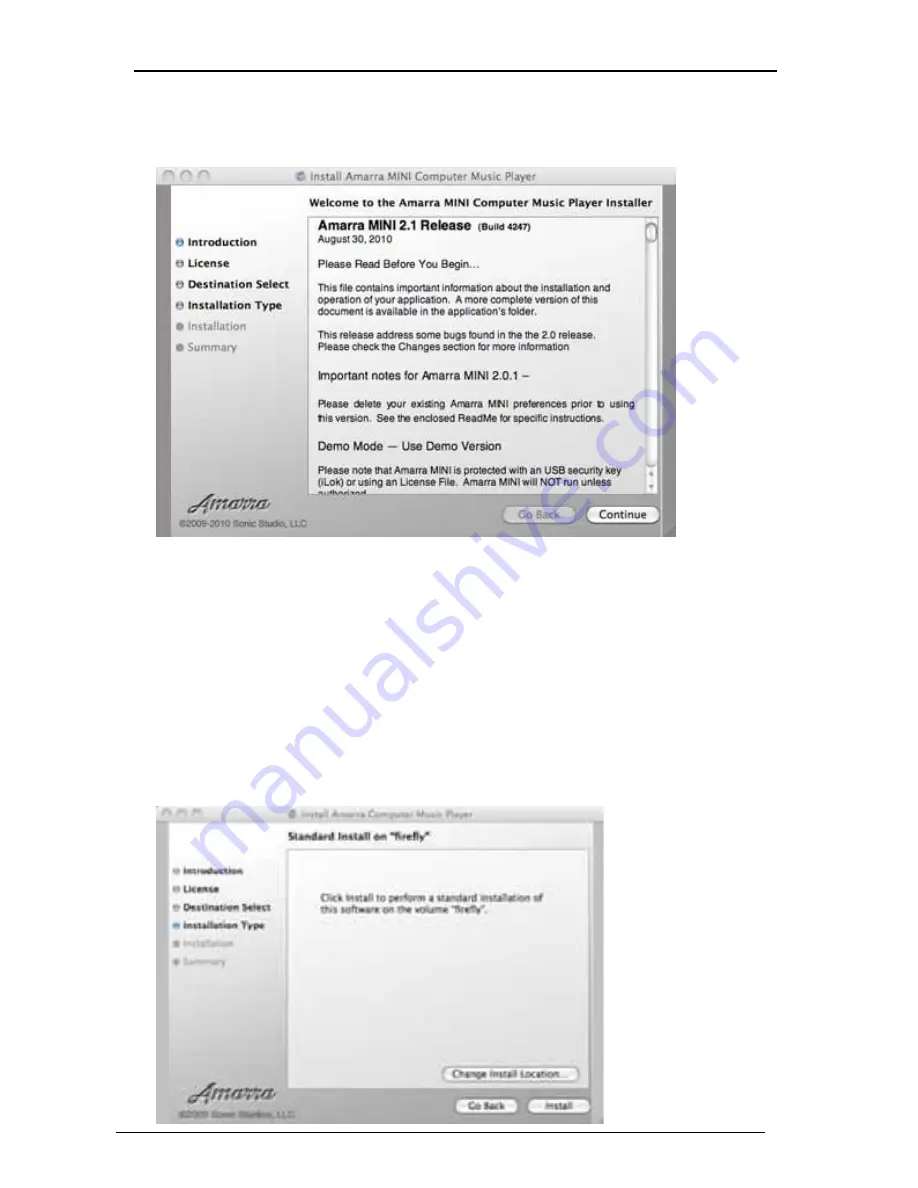
Select Continue.
• Amarra
MINI
application is installed into the Applications folder.
It is installed here: ~/Applications/Amarra MINI 2.1
• The Amarra iTunes Plugin facilitates the interaction between Amarra
and iTunes. It is installed here: ~ /Library/iTunes/iTunes Plug-ins/
• The iLok Extensions are required to use the iLok USB Security key.
The iLok extension is installed on your boot volume.
• Amarra
MINI
installs the FLAC components required for FLAC files.
They are installed here: ~/Library/Components/
Click Install.
(You will be prompted for your password and the software will be installed.)
Amarra MINI: User Manual
Page
#
6
Содержание MINI Computer Music Player
Страница 1: ... M I N I AMARRA 2 1 1 User Manual ...





















