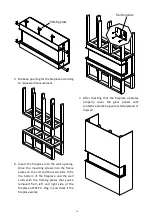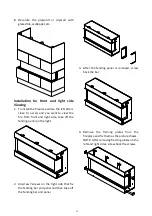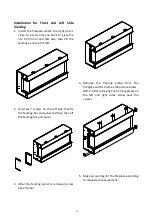28
FIG.4
3. Press (flame button) on the touch panel of the fireplace for more than 5 seconds
when the fireplace in standby mode. There will be 2 beeps come out from the fireplace
and the (flame button) will flash as well indicating that Wi-fi is in EZ mode. Then
please confirm to go next. (FIG.5)
4. The APP will scan (FIG.6) and add the fireplace to APP (FIG.7) automatically. Please
make sure the Wi-fi account and password you set are correct and Wi-fi signal is good.
5. Touch “Done” to finish Wi-fi setting.(FIG.7)
FIG.5 FIG.6 FIG.7
Содержание 40-TRV-XL-XT
Страница 29: ...29 6 Now you are in the interface like FIG 7 You can operate the fireplace via Wi fi FIG 7...
Страница 31: ...EXPLODED VIEW 31...
Страница 32: ...Wiring Diagram 32...
Страница 35: ...35...