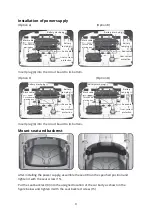13
One button start
Option B and D
•
Press this button to turn on the main power, start the system into the
standby mode. The trumpet will then give a sound of engine. Red light of
one button start button and green light of foot switch mode button will be
on, displaying “00.00” with “V”, and the normal voltage will be displayed
after the engine sound; then the English prompt sound of “music player”
music is played, and the music button will be invalid until the prompt
sound is over.
•
After pressing this button for 2 seconds, the main power will be cut off and
the system will be shut down.
Option A and C
•
Press this button once to turn on the main power switch. The system will
be in standby state, and the speaker will emit a car engine sound, the red
light of the one button start button will be on; the display will show “00.00”
and “V”, and the normal voltage will be displayed after the engine sound
ends. Next, the English prompt with “music player” music will be played,
and the music button will be invalid until the prompt sound is over.
•
After pressing this button for 2 seconds, the main power will be cut off and
the system will shut down.
Music button
Under MUSIC play mode, press this button to play a song, and the green light of this
button will be on; press this button again to play next song; there are 2 music buttons,
each button will play 3 songs repeatedly.
Previous music / Volume
– button
Option A and B
•
In MUSIC USB BT mode: short press this button, the light of this button will
be on for a short period of time and it will change to the previous music:
long press this button for 2 seconds, the green light of this button will be
on and the volume will decrease, the volume value on display will decrease
from U30 to U00.
•
Each start, the default volume value will be U25.
Option C and D
•
In MUSIC playback mode: short press this button, the green light of this
button will be on for a short period of time and it will change to the
previous music.
•
In MUSIC and MP3 playback mode: long press this button for 2 seconds
without releasing, the green light of this button will be on, the volume will
decrease, and the volume value will be displayed decreasing from U30 to
U00.
•
Each start, the default volume value will be U25.
Next music / button
Option A and B
•
In MUSIC USB BT mode: short press this button, the light of this button will
be on for a short period of time and it will change to the next music: long
press this button for 2 seconds, the green light of this button will be on
and the volume will increase, the volume value on display will increase
from U00 to U30.
•
Each start, the default volume value will be U25.
Option C and D
•
In MUSIC playback mode: short press this button, the green light of this
button will be on for a short period of time and it will change to the next
music.
•
In MUSIC and MP3 playback mode: long press this button for 2 seconds
without releasing, the green light of this button will be on, the volume will
increase, and the volume value will be displayed decreasing from U00 to
U30.
•
Each start, the default volume value will be U25.