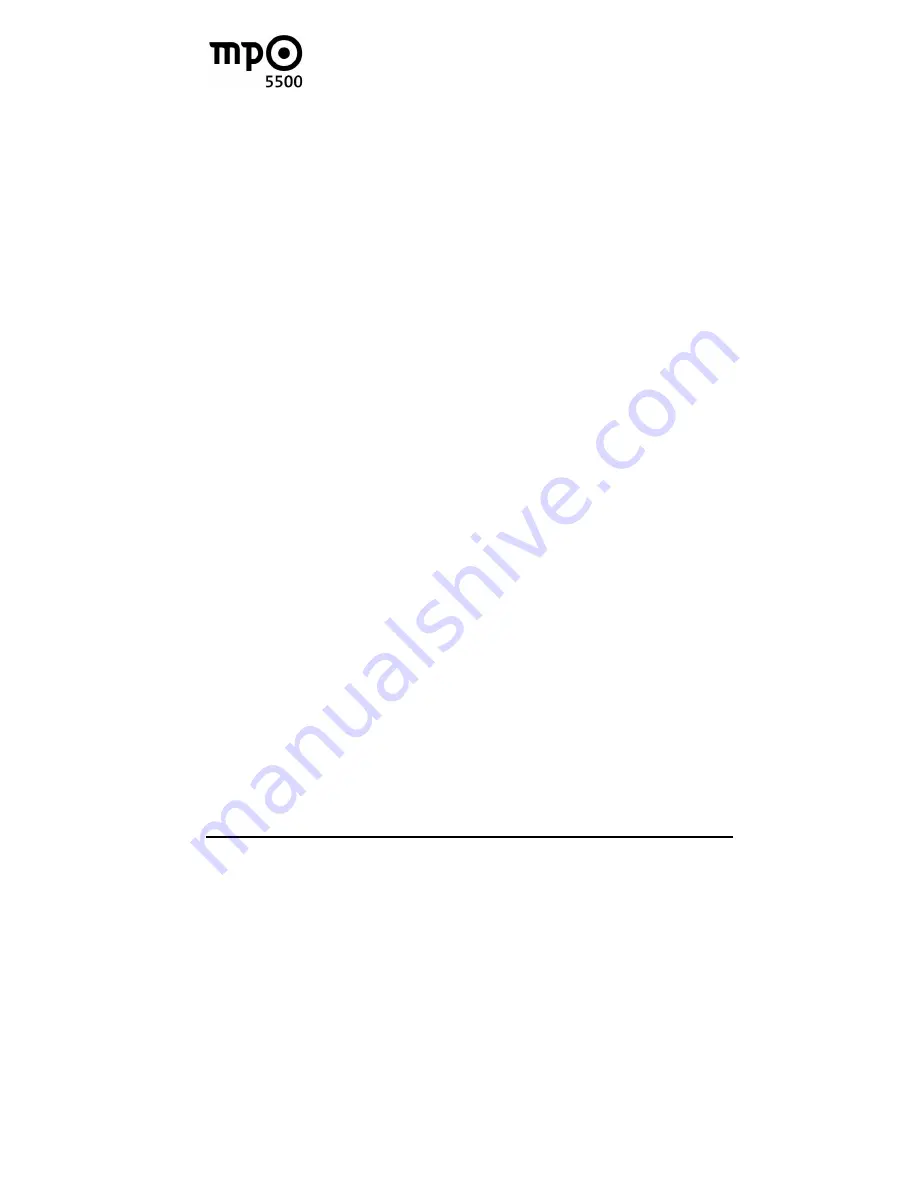
Using
Contacts
56
10.2
Adding a new contact
1.
Press [
Programs
]. The Programs menu will appear.
2.
Use [
Cursor Left/Right
] to select
Contacts
.
3.
Press [
OK
]. The CONTACTS CATEGORY LIST will
appear.
4.
Press [
OK
]. The CONTACT EDITOR will appear.
5.
Use [
Cursor Up/Down
] to select an item.
6.
Press [
OK
] and enter the contact’s information as
prompted.
7.
Press [
Cursor Left
] to return to the list. Similarly,
complete the record entry by filling in the remaining
contact information.
8.
Press [
OK
] to save the record.
10.3
Duplicating a contact
As a convenience, you can duplicate an existing contact
record and then modify the content of the new record to save
time.
1.
Press [
Programs
]. The Programs menu will appear.
2.
Use [
Cursor Left/Right
] to select
Contacts
.
3.
Press [
OK
]. The CONTACTS CATEGORY LIST will
appear.
4.
Use [
Cursor Up/Down
] to select your preferred search
method in order to locate a specific record and then press
[
OK
].
5.
Use [
Cursor Up/Down
] to select a contact.
6.
Press [
Menu
]. The Context menu will appear.
7.
Use [
Cursor Left/Right
] to select
Edit
and press [
OK
].
8.
Use [
Cursor Up/Down
] to select
Copy of contact
. The
CONTACT EDITOR will open along with the content of the
new contact record.
9.
Use [
Cursor Up/Down
] to select the item that you want to
change.
10.
Press [
OK
] and type the new information.
Содержание MPO 5500
Страница 1: ...3000700 User Manual 3000700 ...
Страница 9: ...Contents 8 ...
Страница 13: ...About this manual 12 ...
Страница 17: ...Safety precautions 16 ...
Страница 35: ...Editing text in notes and SMS 34 ...
Страница 41: ...Using Notes 40 ...
Страница 49: ...Using the Phone 48 ...
Страница 61: ...Using Contacts 60 ...
Страница 65: ...Using the Agenda 64 ...
Страница 71: ...Using the utilities 70 ...
Страница 79: ...Customizing your MPO 78 ...
Страница 80: ......
Страница 84: ...Appendix B 82 ...
Страница 90: ...Appendix D 88 ...
Страница 109: ......
Страница 110: ...Contact ALVA B V Leemansweg 51 P O Box 7014 6801 HA Arnhem The Netherlands info alva bv nl www alvampo com ...
















































