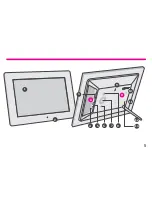17
Operating Instructions
4.
Please input the UN serial number.
You can find the 10 digit UN serial
number under
Settings>Device Info
in the main menu of the frame.
5.
Tap on Bind. Once the process is
complete, you can verify it under when
you tap on “Device Manager” A popup
message will also be shown on the
frame.
Содержание AWDMPF110F
Страница 3: ...27 28 29 Table of Contents Technical Support Radio and TV Interference Statement Warranty...
Страница 5: ...4 3 2 1 9 5 10 11 A B 12 6 7 8 13 5...
Страница 18: ...18 Operating Instructions 6 Congratulations Photo Partner app is now linked to the frame...
Страница 21: ...21 Main Menu Function Main Menu...
Страница 22: ...22 Album Function Album Settings 1 From the main menu tap on Settings 2 Tap on Album Settings...
Страница 24: ...24 System Function System Settings 1 From the main menu tap on Settings 2 Tap on System Settings...
Страница 30: ...30...
Страница 31: ...31...