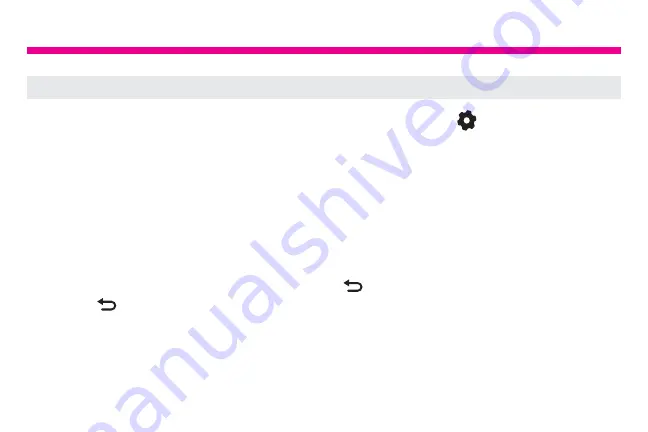
15
14
Music Function
Music setup
From the main menu, press the “◄” or “►” buttons to select the and press “►||”
button to confirm. Use the “▲” or “▼” button to cursor to “Music Setup” menu. Press the
“►||” button again to access the “Music Setup” menu.
You will see the following options: Play Mode and Show Spectrum
To change the Play Mode option, press the “►||” button to highlight the option, press the
“◄” or “►” button to select the desired option.
Once your selection has been made, press the button to return to the Setup menu.
Press the button again to return to the Main menu.
Содержание ADMPF214FB
Страница 3: ...18 19 20 Table of Contents Technical Support Radio and TV Interference Statement Warranty...
Страница 5: ...1 2 7 8 9 10 13 14 11 A 5 3 12 6 4 B 5...
Страница 21: ......
Страница 22: ......
Страница 23: ......
























