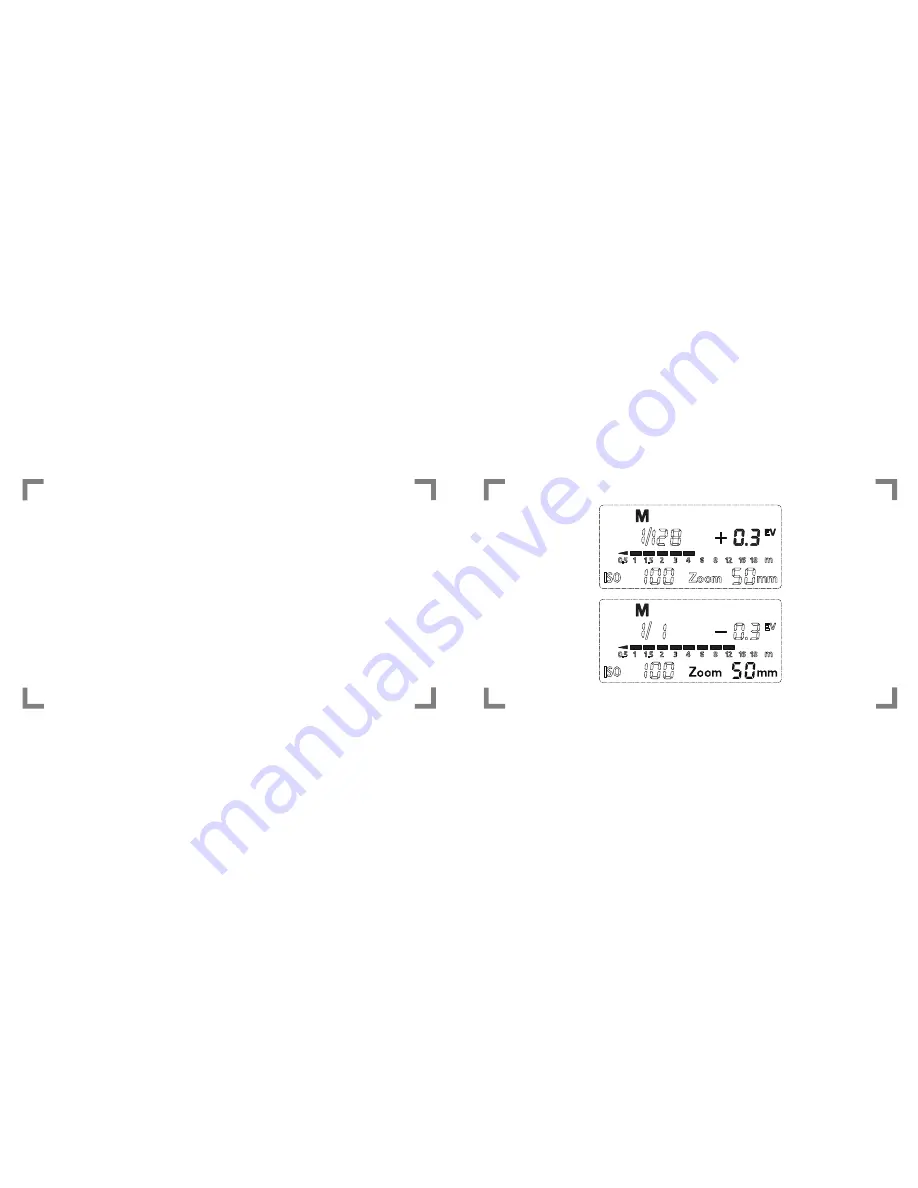
5. M Mode cont.
To change the intensity, use the <ARROW> keys
to pick from a number of exposures ranging from
‘1/1’ to ‘1/128’, then press the <SET> button.
To adjust the focal length, first press the
<ZOOM> button, then use the <ARROW>
buttons to choose from a range of lengths from
18mm to 180mm. Press the <SET> button once
to save your desired focal length.


























