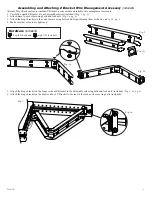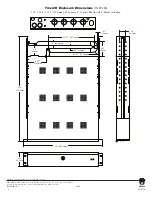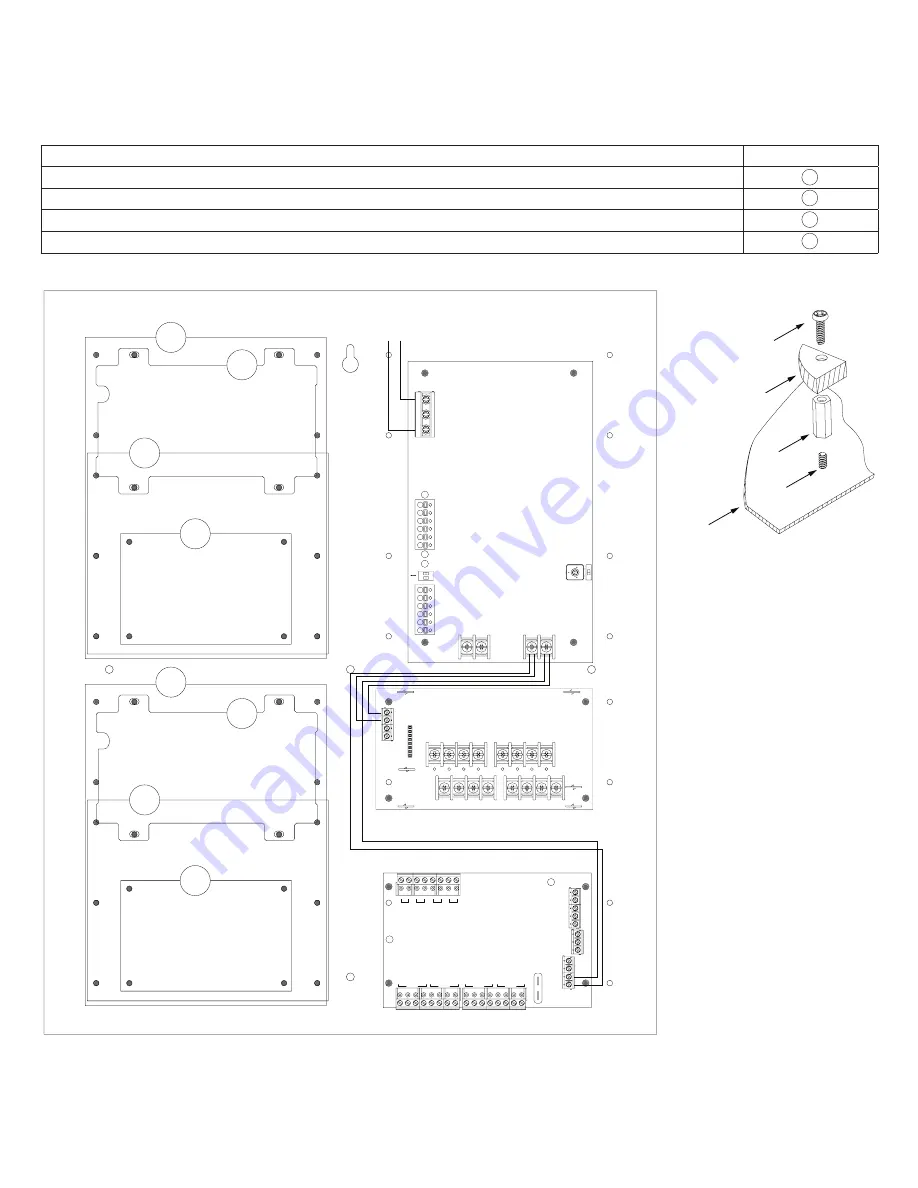
T1RM3F4(D)
- 5 -
PDS8(CB)/VR6
OUT1
OUT2
OUT3
OUT4
OUT5
OUT6
OUT7
OUT8
1
2
3
4
5
6
7
8
Common Power Outputs (NEG)
P
N
+ INP1 - + INP2
-
PWR1+
PWR2+
COM(-)
PWR1+
COM(-)
P
N
PWR1+
ACM4(CB)
---
+
Contro
l
---
+
Po
wer
NO C NC
FA
CP
INTERF
AC
E
+ INP
---
T
+ RET
---
TRG
TRIGGER
INPUT
IN GND
1
NC
C
NO
COM
OUTPUT 1
NC
C
NO
COM
OUTPUT 2
NC
C
NO
COM
OUTPUT 3
NC
C
NO
COM
OUTPUT 4
IN GND
3
IN GND
4
IN GND
2
ACM4
ACCESS POWER
CONTROLLER
RoHS
MAIN
eFlow6NB
AC
L
G
N
DC
AC
1
1 mi
n
enable
2 hr
.
disable
OFF - 24V
ON - 12V
ON
TRIGGER EOL
SUPERVISED
--- BAT +
--- DC +
NC C NO
AC
FA
IL
NC C NO
BA
T F
AIL
+
AUX
---
NO GND
RESET
To IEC
connector
VR6 in mounted under PDS8(CB)
A
C
D
D
C
B
B
A
T1RM3F4(D): Configuration of Mercury Boards:
1. Fasten spacers onto metal pems configuration (A), (B), (C) or (D) of backplane depending on the access controller (Fig. 4, pg. 5).
2. Position access controller module over corresponding spacers and fasten screws into spacers (Fig. 4a, pg. 5).
3. Mount backplane to enclosure with hardware.
Access Controller Position Chart for the Following Models:
Mercury Access Controller
Pem Mounting
EP1502, MR52, MR16IN, MR16OUT
A
EP2500, MUX8
B
EP1501, MR51e
C
MR50
D
Fig. 4
Pem
Spacer
Backplane
Power Supply or
Sub-Assembly
Pan Head Screw
Fig. 4a
Содержание TROVE T1RM3F4
Страница 6: ... 6 T1RM3F4 D Notes ...
Страница 7: ...T1RM3F4 D 7 Notes ...