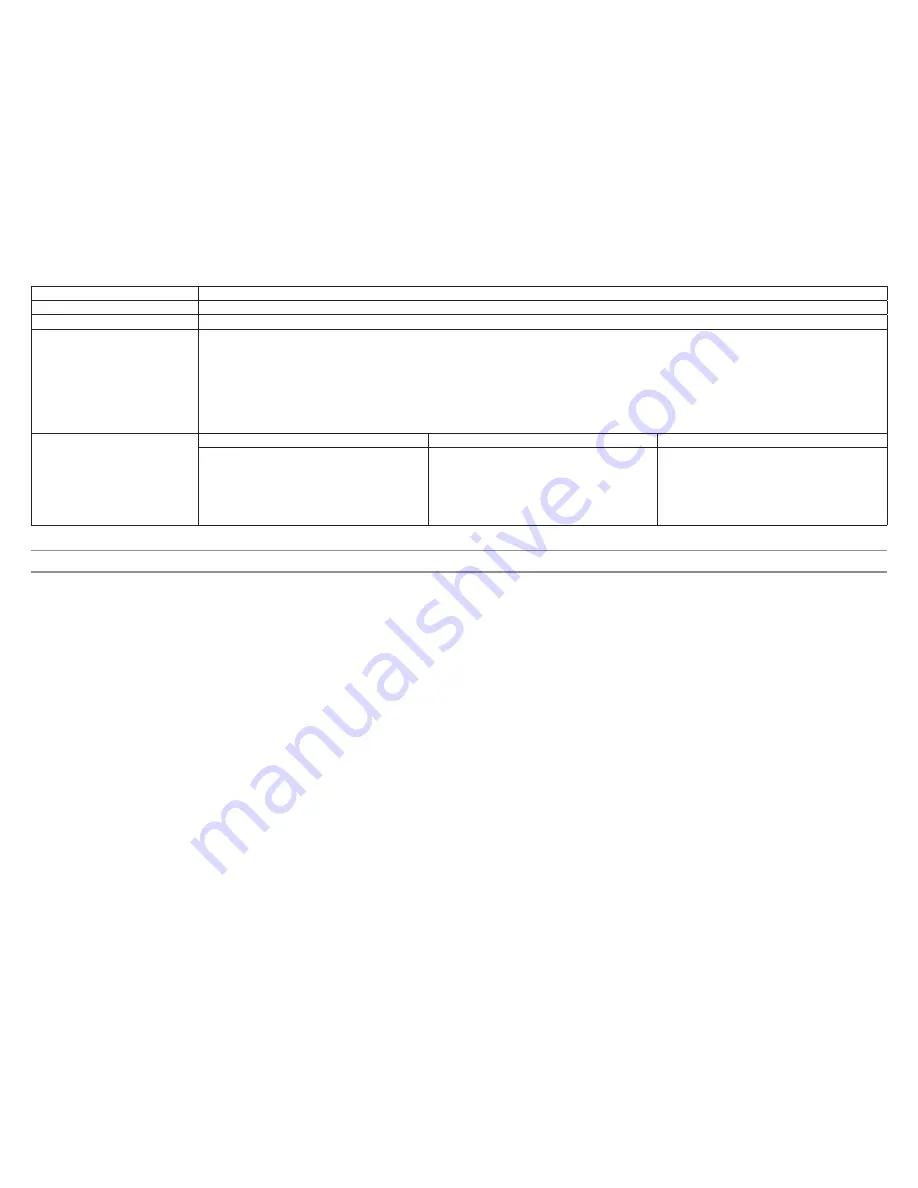
www.altronix.com
- 4 -
NetWaySP4WP / SP4WPN / SP4WPX / SP4X / SP4PL / SP4B
Technical Specifications:
Parameter
Description
Number of Ports
Four (4) ports PoE+ (30W) or up to two (2) Hi-PoE (60W) ports. Two (2) Gigabit SFP Ports.
Input power requirements
115VAC, 60Hz, 2.5A or 230VAC, 50/60Hz, 1.3A.
NetWaySP4B/NetWaySP4WPN: 48-55V UL Listed ITE power supply
Environmental Conditions
Operating Ambient Temperature:
NetWaySP4WP/NetWaySP4WPX:
60W: -40ºC to 75ºC (-40ºF to 167ºF);
75W: -40ºC to 70ºC (-40ºF to 158ºF);
100W: -40ºC to 55ºC (-40ºF to 131ºF),
120W: -40ºC to 45ºC (-40ºF to 113ºF).
NetWaySP4X:
120W: -40ºC to 50ºC (-40ºF to 122ºF).
NetWaySP4B/NetWaySP4WPN:
120W: -40ºC to 75ºC (-40ºF to 167ºF).
Relative Humidity: 85%, +/- 5%.
Storage Temperature: -40ºC to 85ºC (-40ºF to 185ºF).
Operating Altitude: -304.8 to 2,000m (-1,000 to 6,561.7 ft.).
Weights (approx.)
Model
Product Weight
Shipping Weight
NetWaySP4WP
NetWaySP4WPN
NetWaySP4WPX
NetWaySP4X
NetWaySP4PL
NetWaySP4B
10.72 lbs. (4.86 kg)
7.9 lbs. (3.58 kg)
21.7 lbs. (9.84 kg)
6.85 lbs. (3.11 kg)
2.8 lbs. (1.27 kg)
0.45 lbs. (0.2 kg)
12.1 lbs. (5.49 kg)
10.2 lbs. (4.63 kg)
23.2 lbs. (10.52 kg)
7.75 lbs. (3.51 kg)
4.2 lbs. (1.9 kg)
1 lbs. (0.45 kg)
Configuring Units for Network Connection
Please be sure to visit altronix.com for latest firmware and installation instructions
Factory Default Settings
•
IP Address:
192.168.168.168
•
User Name:
admin
•
Password:
admin
1. Set the static IP address for the laptop to be used for programming to the same network IP address as the NetwaySP4.
The default address of the NetwaySP4 is 192.168.168.168, E.I. 192.168.168.200.
2. Connect one end of the network cable to the network jack on the NetwaySP4 and the other to the network connection of the laptop.
3. Open a browser on the computer and enter “192.168.168.168” into the address bar. A dialog box Authentication Required will appear requesting both user name and password.
Enter the default values here. Click on the button labeled
Log In.
4. The status page of the NetWaySP4 will appear. Click on the tab labeled
Network Settings. This will open the Network Setting screen. In this screen the MAC Address of the
NetWaySP4 module will be found along with the Network Settings and Email Settings.
Network Settings:
In the IP Address Method field select the method that the IP Address for the NetWaySP4 will be obtained (STATIC or DHCP), then follow the appropriate steps.
Static:
A. IP Address: Enter the IP address assigned to the NetWaySP4 by the network administrator.
B. Subnet Mask: Enter the Subnet of the network.
C. Gateway: Enter the TCP/IP gateway of the network access point (router) being used. (gateway configuration is required to properly receive emails from the device)
D. HTTP Port: Enter the HTTP port number assigned to the NetWaySP4 module by the network administrator to allow remote access and monitoring. The default inbound port
setting is 80. HTTP is not encrypted and unsecure. Even though HTTP can be used for remote access, it is recommended primarily for use with LAN connections.
E. HTTPS Port: Enter the HTTPS port number assigned to the NetWaySP4 module by the network administrator to allow remote access and monitoring.
The default inbound port setting is 443. Being encrypted and more secure, HTTPS is highly recommended for remote access.
F. Click the button labeled
Submit Network Settings. A dialog box will display “New network settings will take effect after the server is rebooted”. Click OK.












