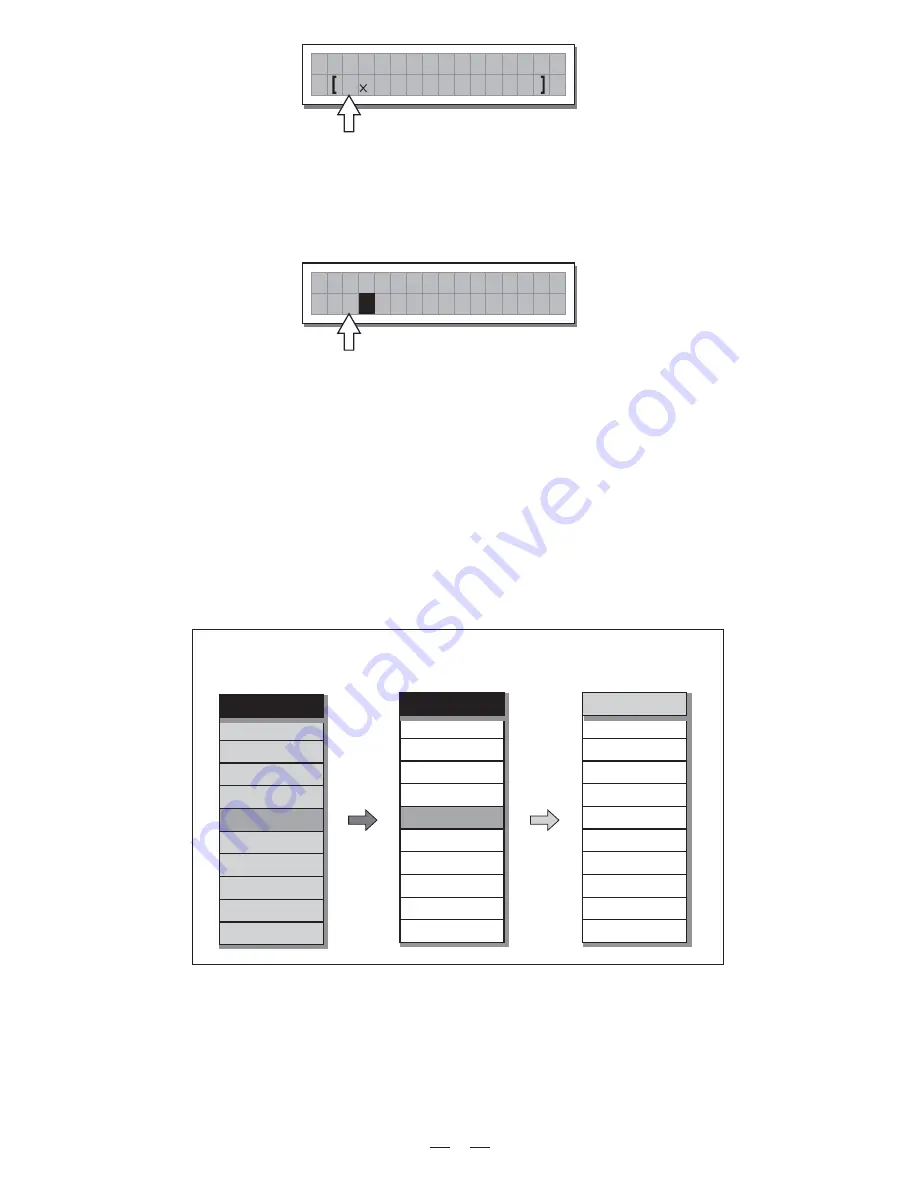
5.1.3 Dump Out PRESET
To download a PRESET:
Use
to reach the required PRESET.
DIAL
Press
ENTER.
Note:
The menu page remains
unchanged to allow other
to be dumped.
PRESETS
All the Preset s data (name, configuration, parameter values, etc.) are immediately transmitted to the units
connected to the serial ports (other
, computers, etc.).
MAXIDRIVE3.4
Note:
In order for the transfer to have effect, the receiving units must be able to identify and accept Incoming
Dump operations.
5.1.4 Incoming Dump
13
SEND
ACCEPT
IGNORE
..
Preset #2
Preset #3
Preset #4
Preset #5
Preset #6
Preset #7
Preset #8
Preset #9
..
#2 MySetup
#3 MySetup5
#4 LiveSet
Preset #5
#6 Monitor
#7 Monitor2
#8 Monitor3
#9 Side
..
..
#2 SideField
#3 Concert1
#4 Concert2
#5 Concert3
#6 Concert4
#7 Remote1
#8 Remote2
#9 Remote2
..
Incoming Dump
MAXIDRIVE3.4 #2
Incoming Dump
MAXIDRIVE3.4 #1
Incoming Dump
MAXIDRIVE3.4 #3
SERIAL
PORT
DUMP
SERIAL
PORT
DUMP
..
P r e s
m
n
i
M
N a
e t
2 W + 2 M A X
D u m
t
2 x
O u
2 W + 2 M A X
P r e s e t
2
U
Use this menu page to download a PRESET via the serial ports.
It is also used to immediately "copy" the settings of the various PRESETS of a MAXIDRIVE3.4 to another
MAXIDRIVE3.4.
When two or more
are connected, the PRESET sent by the transmitting
(TX)
MAXIDRIVE3.4
MAXIDRIVE3.4
overwrites (and therefore cancels) the existing PRESET in the same memory position of the receiving
MAXI-
DRIVE3.4
(RX).
Used to accept or ignore the Dump of a PRESET sent from another
or from a computer via
MAXIDRIVE3.4
serial.
Ports settings can be:





























