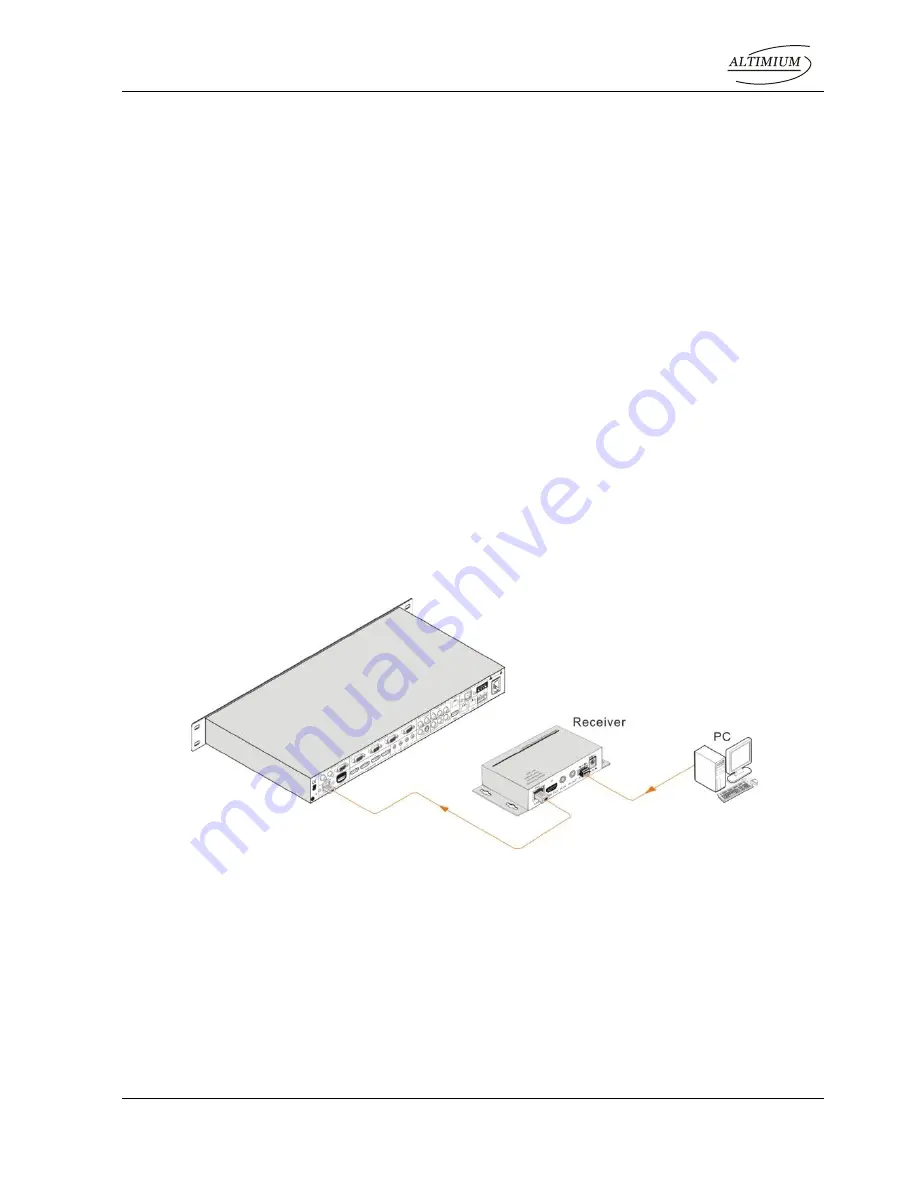
Scaler Switcher with Digital Amplifier-TN (12 inputs)
Altimium 12 www.altimium.com
1)
Copy the file “MT23ATV.bin” to a USB flash disk. (The “MT23ATV.bin” file is
provided/ authorized by our engineering department)
2)
Plug the USB flash disk to the USB port on SCA121DTN.
3)
Pressing the button
“HDMI” on the front panel for 6 seconds or sending RS232
command 0698% for updating, then press the button
“OK” on the remote or send
RS232 command 0609% to confirm update. SCA121DTN will capture the new
firmware from USB flash disk.
4)
After finishing update, reboot and send the command
“
0617%
” to reset to factory
settings.
5)
After reset, reboot again.
Notice:
The name of the update file must be
MT23ATV.bin
.
4.4. RS232 Control
As RS232 can be transmitted bi-directionally between SCA121DTN and HDMI twisted
pair Receiver with PoC, so it is able to control a third party RS232 device from local or
control SCA121DTN from remote.
Control local device from remote:
Connect the RS232 ports of SCA121DTN and HDMI twisted pair Receiver with PoC,
and connect a control device (e.g. a PC) to HDMI twisted pair Receiver with PoC, then
it
’s able to send corresponding commands to control SCA121DTN from remote.
4.4.1.
Installation/uninstallation of RS232 Control Software
Installation
Copy the control software file to the computer connected with
SCA121DTN.
Uninstallation
Delete all the control software files in corresponding file path.
4.4.2.
Basic Settings
Firstly, connect SCA121DTN with all input devices and output devices needed, then
connect it with a computer which is installed with RS232 control software. Double-click
the software icon to run this software.






























