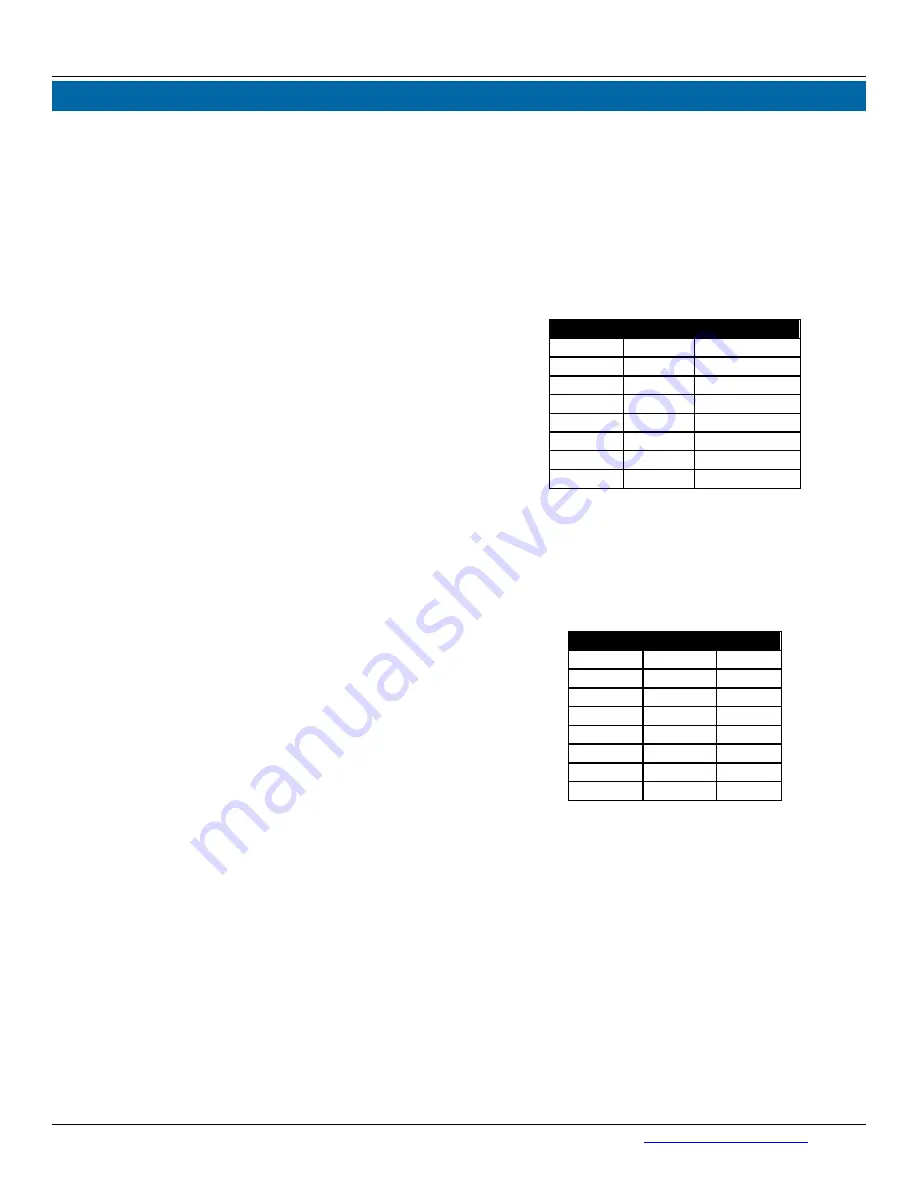
ET4040 and ED8106 Evaluation Board User Guide
Instructions
The numbers in the instructions below correspond
to the numbers in Figure 1.
1)
PVIN to VCC (3.3V) Control Voltage LDO
Connector (J10)
– Add jumper to J10 to
supply the control voltage to both ET4040
and controller ED8106 from PVIN through a
LDO, otherwise this control voltage has to
be supplied from external separate power
supply.
2)
PVIN to ET4040 Gate Drive (VDDG_1V8)
LDO Connector (J1)
– Add jumper to J1 to
supply the ET4040 gate drive voltage (1.8V)
from PVIN through a LDO, otherwise this
gate drive voltage has to be supplied from
external separate power supply.
3)
PVIN (J18)
– Connect 4.5V to 14.5V supply
on J18. Do not turn on until everything is
connected correctly.
4)
VCC –
if the jumper J10 was not set, an
external 3.3V control voltage supply has to
be provided to power the controller and
power train.
5)
ET4040 Gate Drive Voltage (VDDG_1V8)
– if the jumper J1 was not set, an external
supply has to be provided to power the gate
drive voltage.
6)
GND
– Connect the input ground to J18 and
the output ground to J16, J17.
7)
VOUT
– Connect the load to J16, J17.
8)
ENABLE
(J19)
– The jumper on J19
enables the digital controller ED8106 if this
controller has been pre-configured. Please
note that do not connect J19 and J14
simultaneously as it will overdrive the
enable signal.
9)
ENABLE test point (TP56)
- Leave J19
open and use an external signal to TP56 to
toggle the enable on and off.
10)
Output Voltage Sensing Point (C34)
–
The output voltage differential sensing is
across the board edge decoupling capacitor
C34, this is the best probe location for
output ripple, load regulation and load
transient.
11)
PIN Strap Options Resistor 1 (R29)
– The
digital controller ED8106 supports multiple
sets of configuration options that allow the
user to employ two simple resistors to select
four parameters: output voltage,
compensation, over-current protection
threshold and start-up time. The user can
freely correlate the two resistors with the
four parameters. A total of four
compensation settings and 8 values for
each of the other parameters are available.
This evaluation board has been pre-
configured to select the nominal output
voltage and the compensation loop
parameters with resistor R29. The default
output voltage is 1.0V
(R29 is 3.3KΩ on the
evaluation board).
R29 (K
Ω) V
OUT
(V) Compensation
0
0.85
Comp0
1.5
kΩ
0.9
Comp0
3.3
kΩ
1.0
Comp0
5.6
kΩ
1.2
Comp0
8.2
kΩ
1.25
Comp1
12
kΩ
1.35
Comp1
15
kΩ
1.8
Comp2
22
kΩ
3.3
Comp3
12)
PIN Strap Options Resistor 2
(R30)
– This
resistor has been pre-configured to select
the OCP threshold in combination with the
turn-on rise time for the output voltage
during the power-up sequence. R30 is zero
ohm on the evaluation board.
R30 (K
Ω) OCP (A) Ton (ms)
0
50
1
1.5
kΩ
50
5
3.3
kΩ
50
10
5.6
kΩ
50
20
8.2
kΩ
55
1
12
kΩ
55
5
15
kΩ
55
10
22
kΩ
55
20
13)
PGOOD (TP55)
- This is the digital output
pin which indicates the state of the power
rail. The power good thresholds are stored
in the controller device as factor relative to
the nominal output voltage.
14)
Digital Interface Connector (J14)
– This
evaluation board can be interfaced with user
PC through the PMBus communication
interface. The digital controller ED8106 can
be re-configured or monitored using the
ED81xx Power Designer Graphic User
Interface (GUI) software. Please refer to the
Power Designer GUI user guild for more
information about configuring or monitoring
the digital controller.
www.altera.com/enpirion
, Page 2
09948 April 25, 2014 Rev A
























