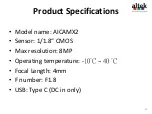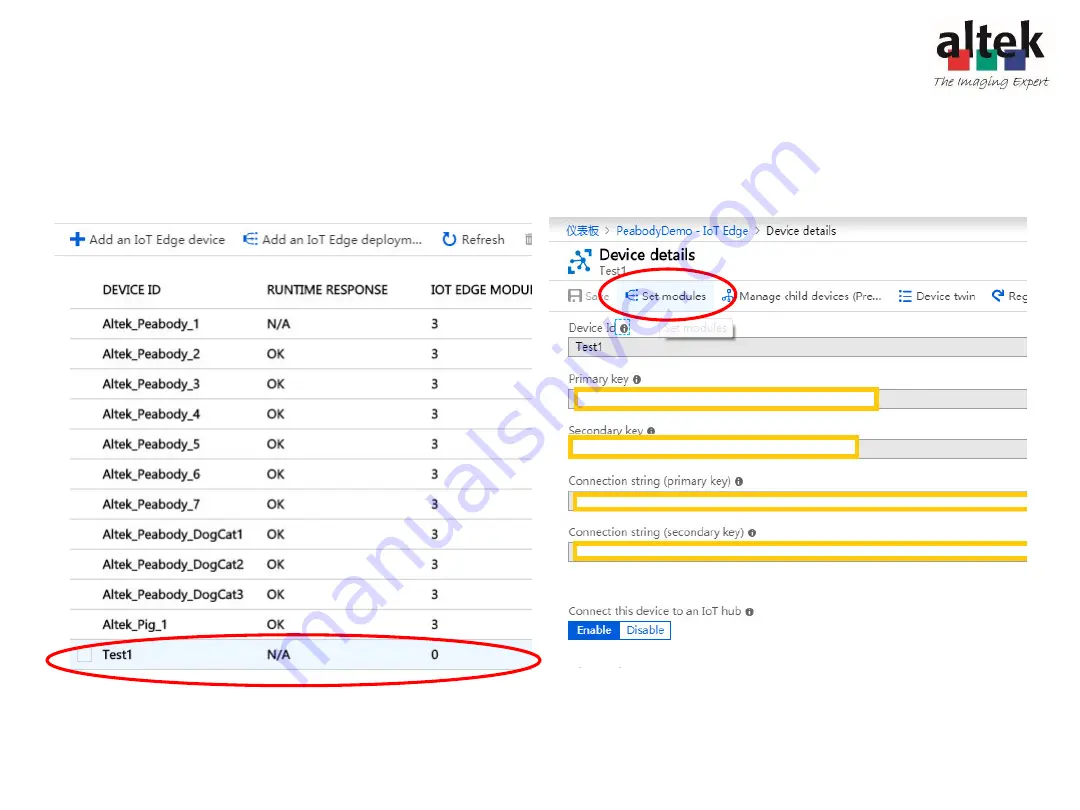Содержание AICAMX2
Страница 1: ...p1 Altek AI Camera Quick Start...
Страница 3: ...p3 Parts and Controls...
Страница 5: ...p5 Add iot edge device at Azure cloud...
Страница 6: ...p6 Select your device and set module...
Страница 7: ...p7 Add Iot Edge module...
Страница 10: ...p10 Submit your setting...
Страница 11: ...p11 Get connection string from azure cloud first Then input connection string by OOBE process to device...
Страница 14: ...p14 OOBE by webpage 3 Input your connect string at webpage...
Страница 16: ...p16...