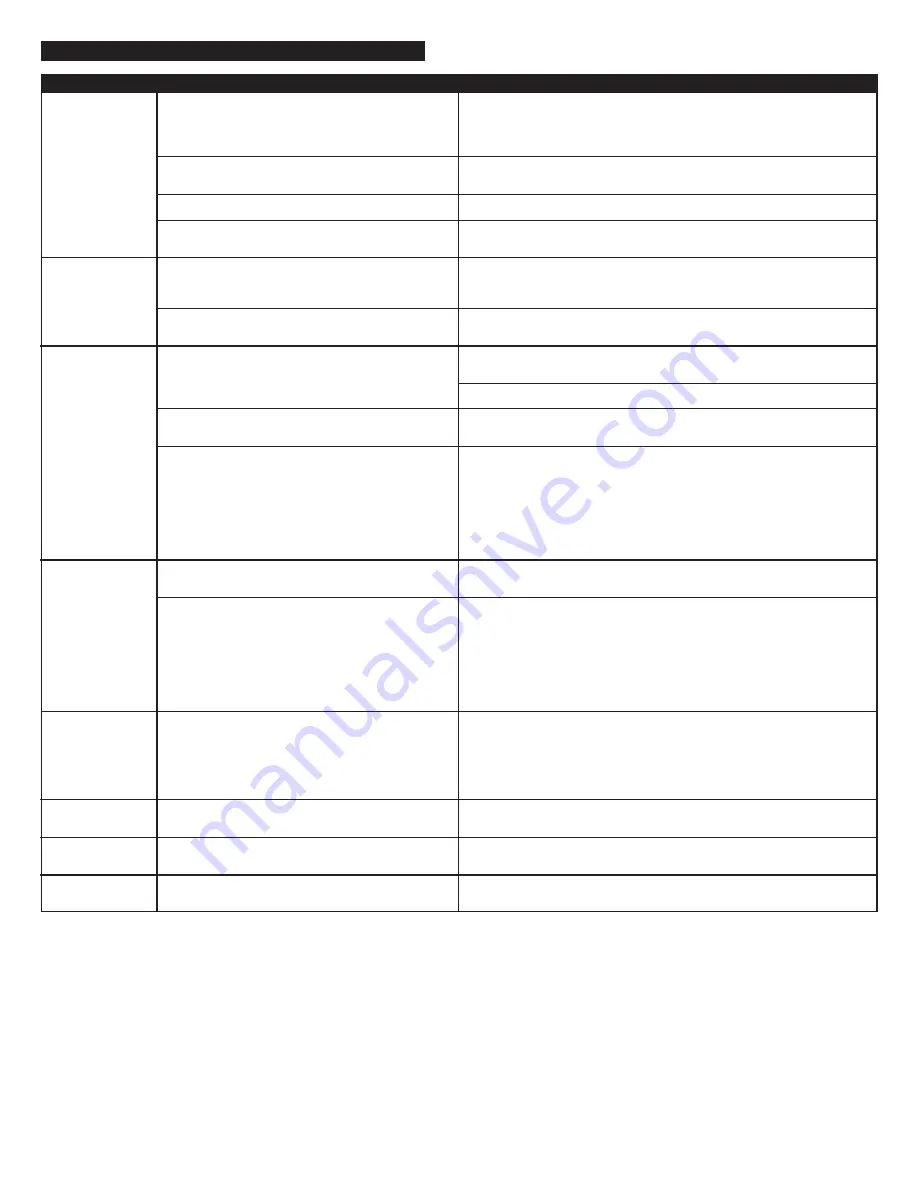
3
Power LED
is not lit
(AC Operation).
Power LED
is not lit (Battery
Operation).
No sound
is coming
from speakers.
There is a
crackling sound
coming from
speakers.
There is a
crackling sound
coming from
speakers (when
connected to
PC or laptop).
The sound
is distorted.
There is radio
interference.
Intermittent
buzzing.
The power supply cord isn’t connected to a wall outlet
and/or the power supply connector is not plugged into
the power supply jack on the back of the inMotion
iM11.
The surge protector (if used) isn’t powered on.
The wall outlet is not functioning.
The power isn’t turned on.
No batteries are installed.
The power isn’t turned on.
The volume is set too low.
The iPod is not correctly seated into the docking
station.
If using an alternate audio source, the audio source is
not properly connected to the inMotion iM11 or there
is a problem with the alternate audio source.
The iPod is not correctly seated into the docking
station.
If using an alternate audio source, the audio source is
not properly connected to the inMotion iM11 or there
is a problem with the alternate audio source.
The operating system’s volume level is set too high.
The inMotion iM11’s volume level is set too high.
The unit is too close to a radio tower.
The unit is located too close to a GSM cell phone.
Insert the barrel connector from the power supply into the DC connector on
the back of the inMotion iM11. After this connection is made, insert the power
supply into a wall outlet.
If the power supply cord is plugged into a surge protector, make sure the surge
protector is switched on.
Plug another device into the same wall outlet to confirm the outlet is working.
Turn on the inMotion iM11 by pushing the power button located on the top of
the unit. A blue LED will light around the button when the power is on.
Install four AA batteries (not included) into the battery compartments on the
bottom of the inMotion iM11 (two to each compartment). Make sure the
batteries are installed as illustrated in the battery compartments.
Turn on the inMotion iM11 by pushing the power button located on the top of
the unit. A blue LED will light around the button when the power is on.
The slider on the right side of the inMotion iM11 is the master volume control
for the speaker system. Move the slider to the right to increase the volume.
Check the volume level on alternate audio source device and set at mid-level.
Turn off the iPod, remove it from the docking station, reseat it, and turn it
on again.
• Connect an alternate audio source — such as a CD player, MP3 player, or
portable DVD player — to your inMotion iM11 by plugging one end of a
3.5mm stereo cable (sold separately) to the line out of your portable device
(if it has one) or to the device’s headphone jack. Connect the other end to
the input marked “AUX” on the back of the inMotion iM11.
• Set the volume on the audio source at mid-level.
• Set the volume on the inMotion iM11 at minimum level and adjust upward
to a comfortable listening level.
Turn off the iPod, remove it from the docking station, reseat it, and turn it
on again.
• Connect an alternate audio source — such as a CD player, MP3 player, or
portable DVD player — to your inMotion iM11 by plugging one end of a
3.5mm stereo cable (sold separately) to the line out of your portable device
(if it has one) or to the device’s headphone jack. Connect the other end to
the input marked “AUX” on the back of the inMotion iM11.
• Set the volume on the audio source at mid-level.
• Set the volume on the inMotion iM11 at minimum level and adjust upward
to a comfortable listening level.
Check the operating system volume level and decrease it if necessary.
The slider on the right side of the inMotion iM11 is the master volume control
for the speaker system. Move the slider to the left to decrease the volume.
Move the unit to see if the interference goes away.
Move the GSM cell phone away from the unit.
Troubleshooting
Symptom
Possible Problem
Solution
Содержание inMotion iM11
Страница 1: ...User s guide Guía del usuario ...
Страница 8: ...7 ...



























