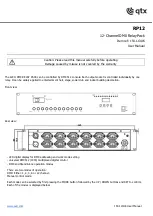Firmware Design
P846/EN FD/D
MiCOM P846
(FD) 9-13
FD
1.4.3.1 Record logging
The logging function is provided to store all alarms, events, faults and maintenance records.
The records for all of these incidents are logged in battery backed-up SRAM in order to
provide a non-volatile log of what has happened. The relay maintains four logs: one each for
up to 32 alarms, 512 event records, 5 fault records and 5 maintenance records. The logs
are maintained such that the oldest record is overwritten with the newest record. The
logging function can be initiated from the protection software or the platform software is
responsible for logging of a maintenance record in the event of a relay failure. This includes
errors that have been detected by the platform software itself or error that are detected by
either the system services or the protection software function. See also the section on
supervision and diagnostics later in this document (P846/EN FD).
1.4.3.2 Settings database
The settings database contains all of the settings and data for the relay, including the
protection, disturbance recorder and control & support settings. The settings are maintained
in non-volatile memory. The platform software’s management of the settings database
includes the responsibility of ensuring that only one user interface modifies the settings of
the database at any one time. This feature is employed to avoid conflict between different
parts of the software during a setting change. For changes to protection settings and
disturbance recorder settings, the platform software operates a ‘scratchpad’ in SRAM
memory. This allows a number of setting changes to be applied to the protection elements,
disturbance recorder and saved in the database in non-volatile memory. (See also the
Introduction to this manual (P846/EN IT) on the user interface). If a setting change affects
the protection & control task, the database advises it of the new values.
1.4.3.3 Database interface
The other function of the platform software is to implement the relay’s internal interface
between the database and each of the relay’s user interfaces. The database of settings and
measurements must be accessible from all of the relay’s user interfaces to allow read and
modify operations. The platform software presents the data in the appropriate format for
each user interface.
1.4.4
Protection and control software
The protection and control software task is responsible for processing all of the protection
elements and measurement functions of the relay. To achieve this it has to communicate
with both the system services software and the platform software as well as organize its own
operations. The protection software has the highest priority of any of the software tasks in
the relay in order to provide the fastest possible protection response. The protection &
control software has a supervisor task that controls the start-up of the task and deals with the
exchange of messages between the task and the platform software.
After initialization at start-up, the protection and control task on the main processor board is
suspended until the co-processor board re-starts via an interrupt. In the case where the co-
processor board has failed, the protection task will automatically start after six analog
samples have been received. In normal operation the task will be re-started by the co-
processor 16 times per cycle. The acquisition of samples on the main processor board is
controlled by a ‘sampling function’ which is called by the system services software and takes
each set of new samples from the input module and stores them in a two-cycle buffer, these
samples are also stored concurrently by the co-processor.
1.4.5
Main function digital filtering - co-processor board
All of the processing for the DLO algorithms, as described in this document )P846/EN OP),
is performed by the co-processor board.
The current and voltage inputs are filtered using a Kalman filter to reduce the effects of non-
power frequency components in the input signals, such as low frequency offsets, harmonics
and sub-synchronous resonances in current and voltage waveforms.
Figure 5 shows the frequency response of the Kalman filter.
Содержание MiCOM P846
Страница 2: ......
Страница 4: ......
Страница 5: ...Safety Section P846 EN SS H11 SS SAFETY SECTION...
Страница 6: ...P846 EN SS H11 Safety Section SS...
Страница 8: ...P846 EN SS H11 Safety Section SS 2 SS...
Страница 16: ...P846 EN IT D Introduction MiCOM P846 IT...
Страница 18: ...P846 EN IT D Introduction IT 1 2 MiCOM P846 IT...
Страница 26: ...P846 EN TD D Technical Data MiCOM P846 TD...
Страница 38: ...P846 EN GS D Getting Started MiCOM P846 GS...
Страница 58: ...P846 EN ST D Getting Started MiCOM P846 ST...
Страница 60: ...P846 EN ST D Settings ST 4 2 MiCOM P846 ST...
Страница 78: ...P846 EN OP D Operation MiCOM P846 OP...
Страница 104: ...P846 EN OP D Operation OP 5 26 MiCOM P846 OP...
Страница 106: ...P846 EN AP D Application Notes MiCOM P846 AP...
Страница 108: ...P846 EN AP D Application Notes AP 6 2 MiCOM P846 AP...
Страница 122: ...P846 EN AP D Application Notes AP 6 16 MiCOM P846 AP...
Страница 124: ...P846 EN PL D Programmable Logic MiCOM P846 PL...
Страница 126: ...P846 EN PL D Programmable Logic PL 7 2 MiCOM P846 PL...
Страница 144: ...P846 EN MR D Measurements and Recording MiCOM P846 MR...
Страница 146: ...P846 EN MR D Measurements and Recording MR 8 2 MiCOM P846 MR...
Страница 160: ...P846 EN FD D Firmware Design MiCOM P846 FD...
Страница 182: ...P846 EN CM D Commissioning MiCOM P846 CM...
Страница 228: ...P846 EN CM D Commissioning CM 10 46 MiCOM P846 CM...
Страница 230: ...P846 EN MT D Maintenance MiCOM P846 MT...
Страница 232: ...P846 EN MT D Maintenance MT 11 2 MiCOM P846 MT...
Страница 238: ...P846 EN TS D Troubleshooting MiCOM P846 TS...
Страница 240: ...P846 EN TS D Troubleshooting TS 12 2 MiCOM P846 TS...
Страница 252: ...P846 EN SC D SCADA Communications MiCOM P846 SC...
Страница 272: ...P846 EN SG D Symbols and Glossary MiCOM P846 SG...
Страница 280: ...P846 EN SG D Symbols and Glossary SG 14 8 MiCOM P846 SG...
Страница 282: ...P846 EN IN D Installation MiCOM P846 IN...
Страница 284: ...P846 EN IN D Installation IN 15 2 MiCOM P846 IN...
Страница 293: ...Installation P846 EN IN D MiCOM P846 IN 15 11 7 P846 CASE DIMENSIONS Figure 3 Case dimensions IN...
Страница 295: ...Installation P846 EN IN D MiCOM P846 IN 15 13 P1756ENa IN Figure 5 Model B with 32 output contacts and 24 digital inputs...
Страница 296: ...P846 EN IN D Installation IN 15 14 MiCOM P846 IN...
Страница 297: ......