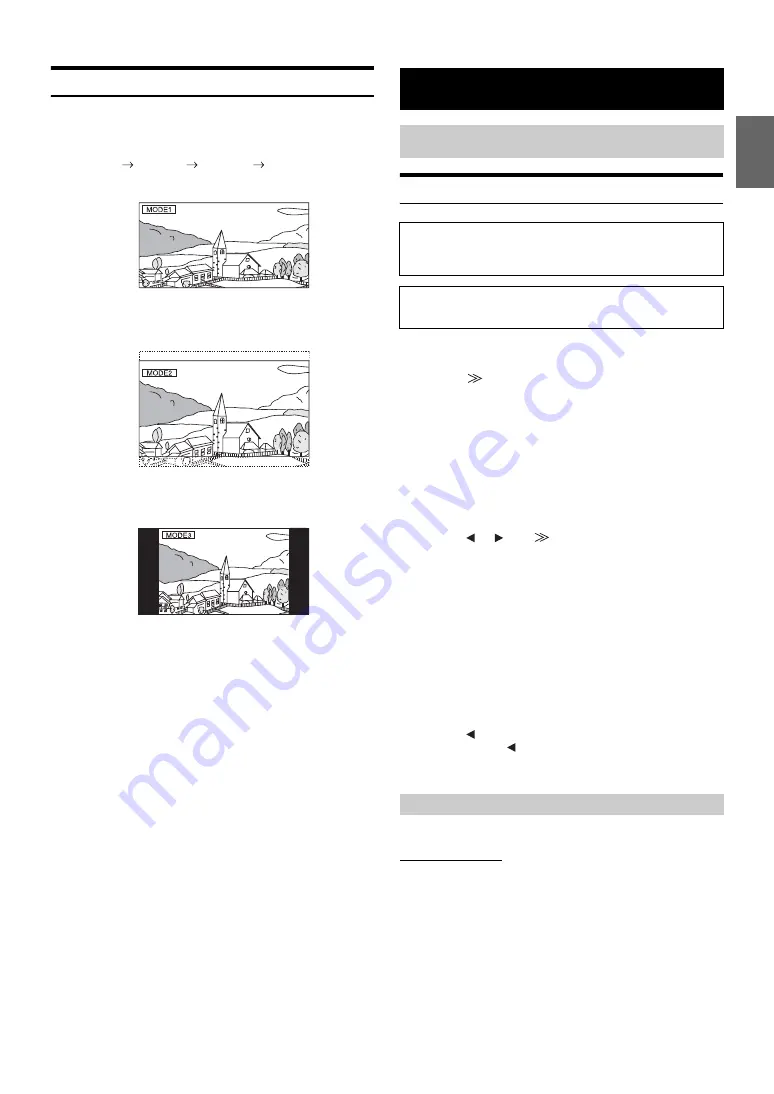
17
-EN
Switching Display Modes
While your vehicle is parked, touch
[WIDE]
on the visual
source screen.
Each touch changes the display modes as follows:
In Mode 1 (Wide), the monitor displays a normal picture wider to
fit in a wide-screen monitor by evenly stretching out the picture
horizontally.
In Mode 2 (Cinema), the monitor displays a normal picture by
stretching out the picture horizontally and vertically. This mode is
good for displaying a cinema type picture at the 16:9 ratio.
In Mode 3 (Normal), the monitor displays a normal picture at the
centre of the screen with a vertical black band at each side.
Source Setup Operation
1
Press and hold
SETUP
for at least 2 seconds.
The SETUP selection screen is displayed.
2
Touch
[
]
of Source Setup.
The SOURCE SETUP screen appears.
3
Touch the title of your desired Setup mode.
Radio Setup/Bluetooth Setup
*
/iPod Setup
* Displayed when the optional BLUETOOTH INTERFACE
(KCE-400BT) is connected and “Bluetooth IN” is set to ADAPTER
(page 23).
•
When the current source is Radio, USB or iPod, you can also recall
the SETUP list of the current source directly by pressing
SETUP
.
4
Touch
[
]
,
[
]
or
[
]
, etc. of the desired item to
change its setting.
Radio Setup:
RDS Clock Disp / FM Level / PI Seek / RDS Regional /
PTY Language / PTY31
Bluetooth Setup:
Paired Device / Device Search / Clear Device / Service Provider /
Visible Mode / Auto Answer / Speaker Sel / Mic Input /
Firmware Version / Firmware Update
•
For Bluetooth Setup details, refer to “Bluetooth Setup” (page 41).
iPod Setup:
Playlists / Artists / Albums / Podcasts / Audiobooks / Genres /
Composers / Songs / Skip Style
5
Touch
[
]
to return to the previous screen.
Touch and hold
[
]
for at least 2 seconds to return to the
main source screen that was displayed before the setup
operation was started.
“Radio Setup” is selected on the source setup main menu in step 3.
RDS Time Display
When ON is selected, the clock is adjusted automatically based on the
time data sent from the RDS broadcast.
Setting item: RDS Clock Disp
Setting contents: OFF / ON
MODE 1
MODE 2
MODE 3
MODE 1
(WIDE)
(CINEMA)
(NORMAL)
(WIDE)
Setup
Source Setup
The Parking Brake must be engaged to access the Source
mode screen. Attempting to access this screen while driving
will display the warning-CAN’T OPERATE WHILE DRIVING.
The following steps 1 to 5 are common operations to each
“Setting item” of Source Setup. Refer to each section for details.
Radio Setup
OFF:
To adjust it manually.
ON:
Adjusts the clock automatically based on the time data.
In this case, the clock cannot be adjusted manually.
Содержание iXA-W404R
Страница 2: ......
Страница 59: ...57 EN List of World Clock For details see page 15 Information ...
















































