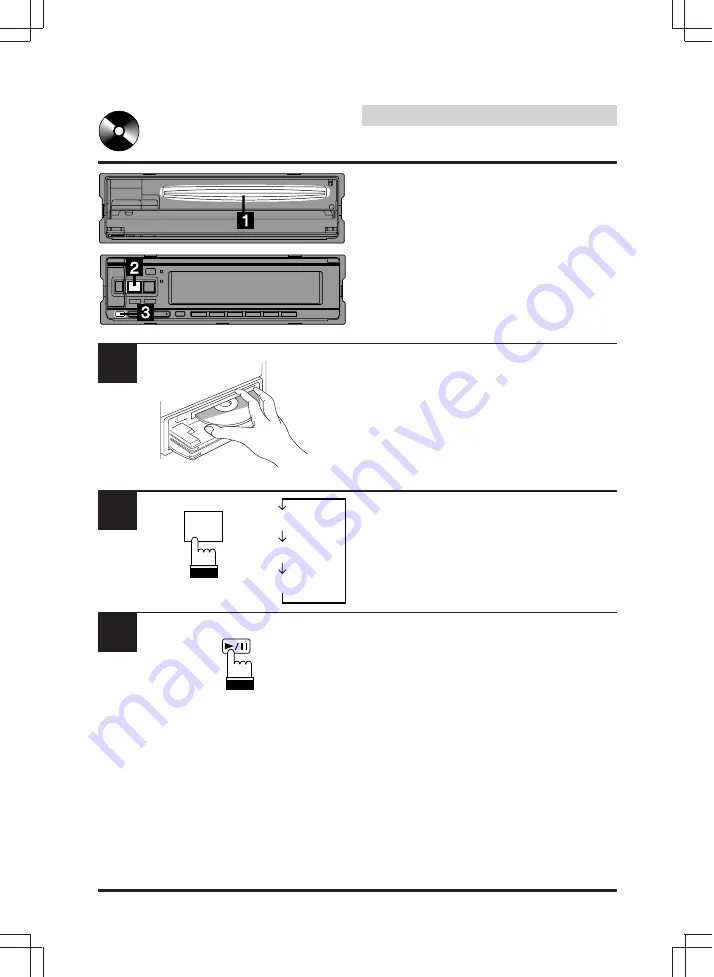
32
English
CD Operation
1
2
Normal Play and Pause
Insert a CD into the CD player. The CD player
begins playback from the first track on the disc.
The display shows the track number and
elasped time of the track being played. When
the last track is played back the player returns
to the first track and begins playback from that
point.
If a CD is already loaded in the CD player,
press the SOURCE button to select the CD
mode.
Note:
*
The source indicator varies depending on
the connected source.
Press the
k
(Play/Pause) button during the
play mode to place the player in the Pause
mode. "PAUSE" appears in the display.
To resume playback, press the
k
button
again.
SOURCE
3
TUNE
A. ME
TUNER
CD
CHANGER*






























