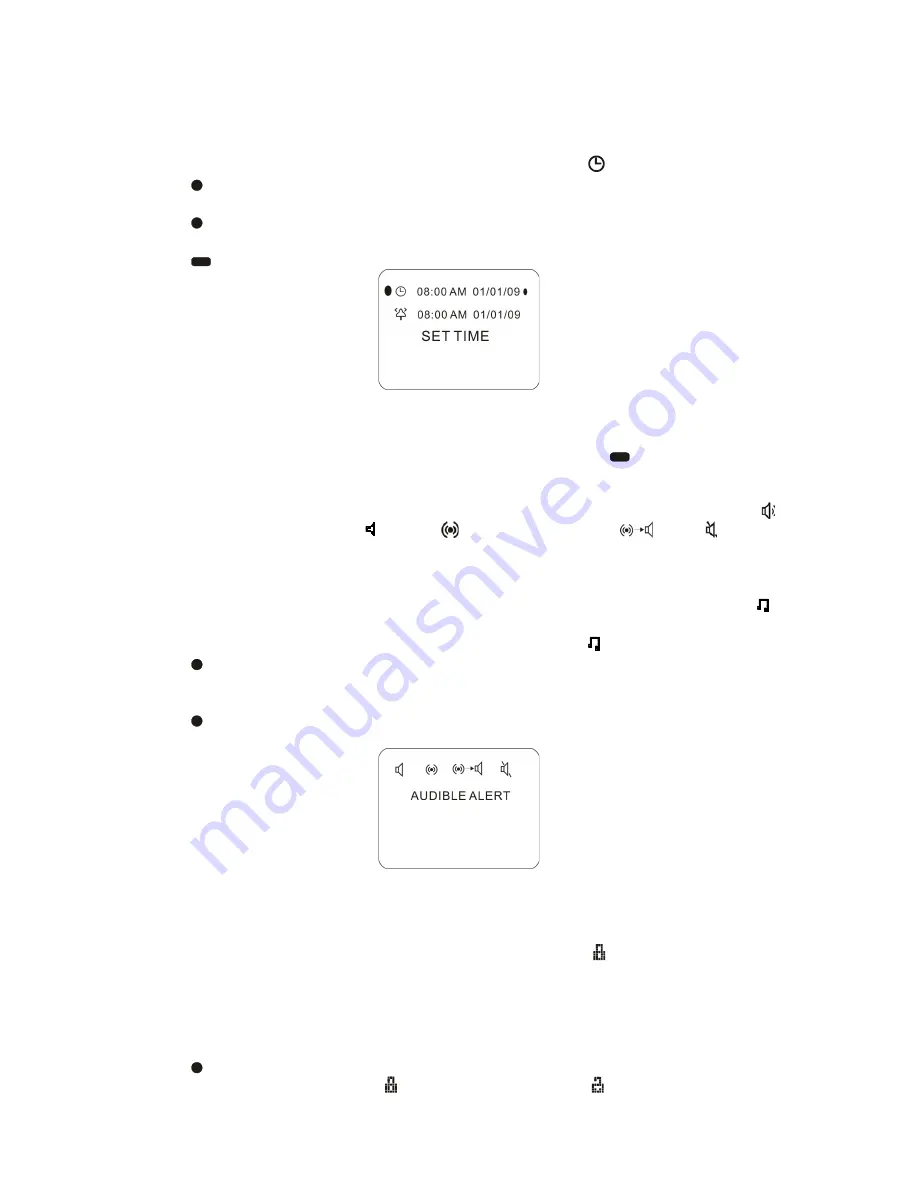
All new and stored messages including notebook messages are displayed by setting
format.
2.5 Setting the Time and Date
(1)
From the Function menu, pres
s
▲
to move the cursor to .
(2)
Press to display the Set-time-and-alarm screen.
(3)
Press
▼
to move the cursor to the hour digit.
(4)
Press adjust the hour.
(5)
Repeat steps 3 and 4 to adjust the minutes, AM/PM/24 Hr., month, day and year.
(6)
Press
to activate the time and date setting.
Example of Set-Time Screen
If you move the cursor past the last symbol in the now (far right), it automatically
wraps around to the first symbol in the beginning of the same row (far left).
Note:
To exit from any screen without making changes, press
.
2.6 Setting Message Alert
You can set your pager to alert with 4 modes, move cursor to alert mode location
and selected, there are Audible , vibrate , audible and vibrate
, silent 4 modes
can be choice. Press
▲
,
▼
to move the cursor to the desired alert mode. The pager
gives a sample of each alert mode as you move through the selections. When you
confirmed one of the modes, the standby menu will display the according symbol.
When audible or audible and vibrate mode be selected. There would a music
item be
added to the function menu.
(1)
From the Function menu, press
▲
to move the cursor to .
(2)
Press to display the choose alert menu.
(3)
Press
▲
,
▼
to move the cursor to the desired alert. The pager gives a sample of
each alert as you move through the selections.
(4)
Press to activate your selection. The pager gives a sample of the alert to confirm
your selection.
Example of Alert Mode Screen
2.7 Locking/Unlocking Messages
Up to 16 messages can be locked to prevent them from being deleted or from being
replaced when memory is full.
When a message is locked, the
symbol is replaced by the symbol indicating the
message is locked.
Lock or Unlock a Message
(1)
From the Message-status screen, press
▲
,
▼
to select the message you want to
lock or unlock.
(2)
Press .
(3)
Press
▲
to move the cursor to to lock the message, or to unlock the message.










