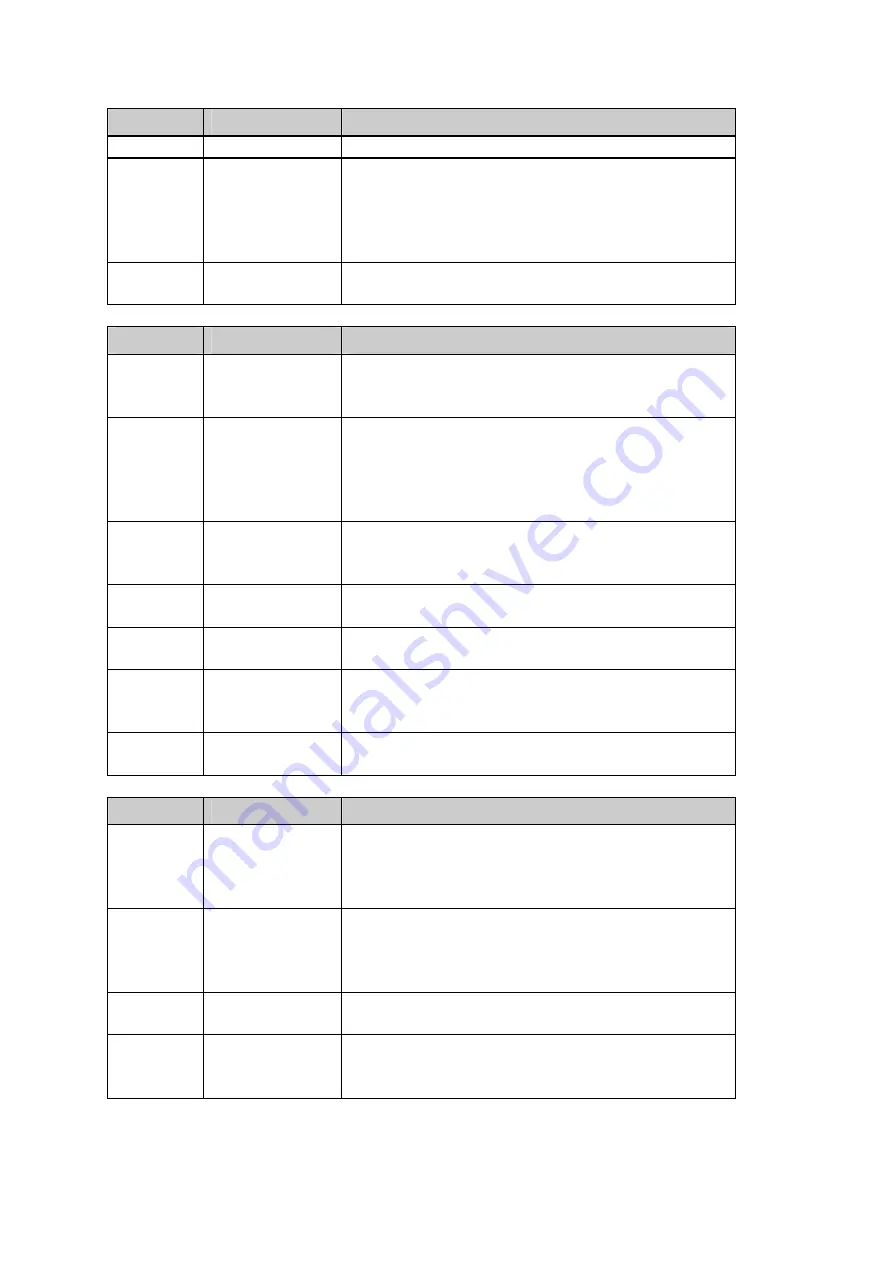
Alpha Networks Proprietary and Confidential Information
7
#
Feature
Detailed Description
Utility Version.
2.4.1.2
Current Link
Information
Ÿ
Current Link Information shows the Current
Setting ESSID, Channel Number, Associated
BSSID, Network Type, Security Status, Link
Status, Transmit Speed, Signal Strength, and
Link Quality.
2.4.1.3
Site survey
Ÿ
To search the neighboring access points and
display the information of all access points.
2.4.2 Configuration
#
Feature
Detailed Description
2.4.2.1
ESS ID
Ÿ
Input an SSID number if the roaming feature is
enabled
Ÿ
Supports for ASCII printable characters.
2.4.2.2
Network Type
Ÿ
Ad-hoc Mode and 802.11 Ad-hoc Mode for
network configurations that do not have any
access points
Ÿ
Infrastructure Mode for network
configurations with access points
2.4.2.3
Power Save
Ÿ
Extend the battery life of clients by allowing
the client to sleep for short periods of time
while the Access Point buffers the messages.
2.4.2.4
RTS Threshold
Ÿ
Set the number of bytes used for fragmentation
boundary for messages
2.4.2.5
Fragment
Threshold
Ÿ
Set the number of bytes used for RTS/CTS
boundary
2.4.2.6
Transmission
Speed
Ÿ
This indicates the communication rates. Select
appropriate transmission speed to match your
wireless LAN settings
2.4.2.7
Roaming
Ÿ
Support Automatic or Manual Rescan to
associate with access point.
2.4.3 Security
#
Feature
Detailed Description
2.4.3.1
Encryption
Ÿ
RC4 encryption algorithm
Ÿ
Support 64-bit and 128-bit WEP encryption
Ÿ
Support open system (OSA) and shared key
authentication (SKA)
2.4.3.2
WEP
Management
Ÿ
Four WEP keys can be selected
Ÿ
STA with WEP off will never associate any AP
with WEP enabled
Ÿ
WEP Key Format: Option for Hex format
2.4.3.3
802.1x
Ÿ
Support EAP-TLS, EAP-TTLS, and
EAP-PEAP
2.4.3.4
WPA/WPA2
Ÿ
Support WPA/WPA2-PSK and
WPA/WPA2-EAP
Ÿ
Support Cipher Mode AES and TKIP
Содержание WMP-ND02
Страница 9: ...Alpha Networks Proprietary and Confidential Information 9...
Страница 12: ...12 Test Environment Diagram Note For IQ View IQ Flex IP 192 168 100 254 Splitter 1 3...
Страница 17: ...17 Test Program setup 1 Config 1 admin 2 Figure 1 Figure 2...
Страница 19: ...19 Test Program Install step 1 2 windowsXP 3 4 ANIO Protocol Driver ANIO exe 5 6 Calibration 20dB 7...
Страница 23: ...23 5 25 5 35 GHz ID...








































