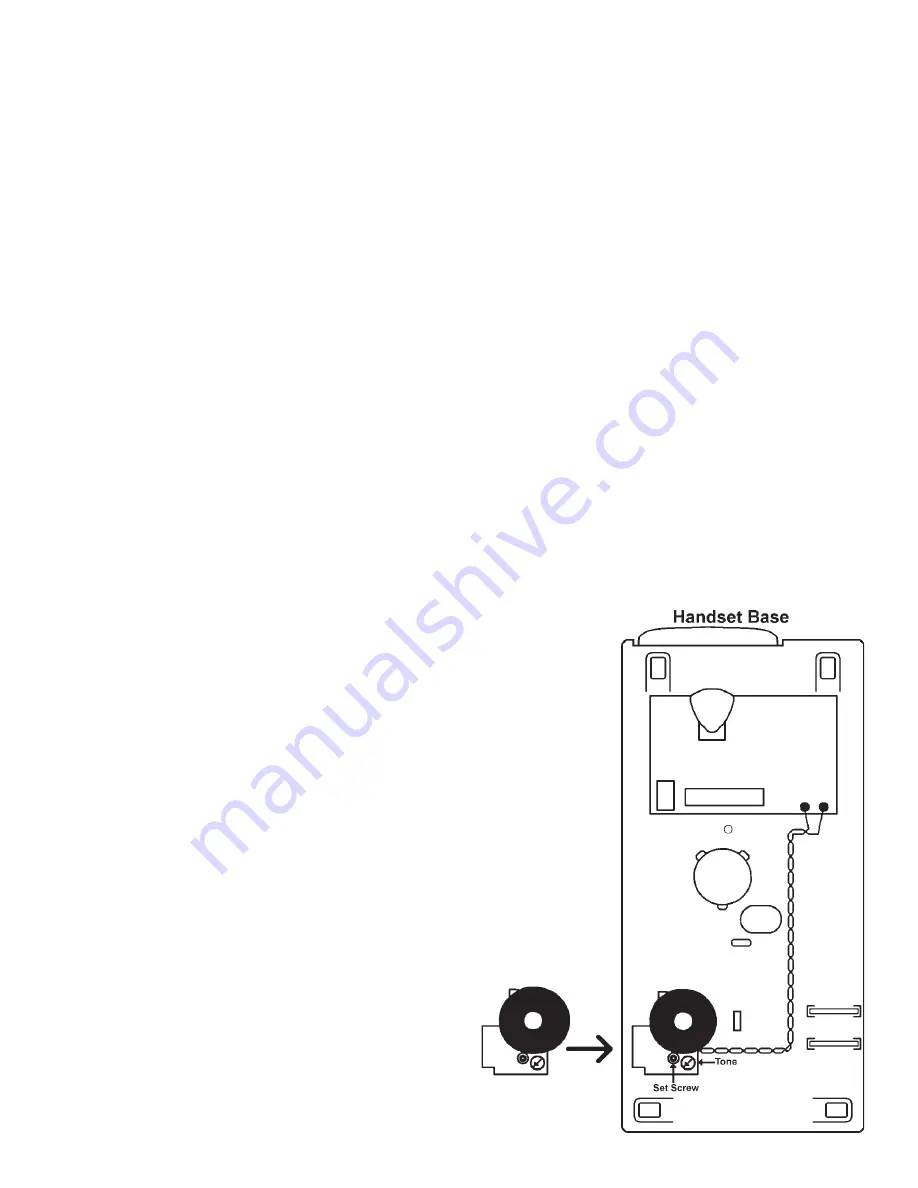
3
approx. 50 ohms between terminal 'L1' and 'L2' on
speaker microphone (with system wiring disconnected).
8. UNABLE TO LISTEN TO DOOR STATION:
Check
terminals 'I' and 'II' going from handsets to amplifier for
continuity and shorts, grounds, etc. Check for proper
functioning of door entry station microphone.
If these checkpoints fail to indicate the problem, there may be
an equipment fault. Contact the factory or qualified service
representative.
INSTALLING THE R2007 AlphaTone™:
When you
wish to replace the standard AC buzzer in the HT3001 series
handsets with the optional model R2007 AlphaTone™ unit,
please follow these instructions: (for HT2001 series hand-
sets see wiring diagram# AWD077).
1. Locate the silver AC buzzer attached to the handset base.
Remove the set screw (and keep it for re-use).
2. Gently pull up the two (2) wires from the buzzer that are
attached to the internal p.c. board. Carefully slide the wires
off of the connecting posts.
3. Install the R2007 AlphaTone™ in place of the buzzer,
using the buzzer set-screw.
4. Install the two (2) wires onto the p.c. board, using the
same connecting posts that the buzzer used. Polarity does
not matter.
5. Position the wires inside the handset base, so they will not
get 'pinched' when the cover is placed over the base.
6. Using a small screwdriver, you can change the AlphaTone's
sound, by adjusting the built-in potentiometer found on the
p.c. board of the R2007.




