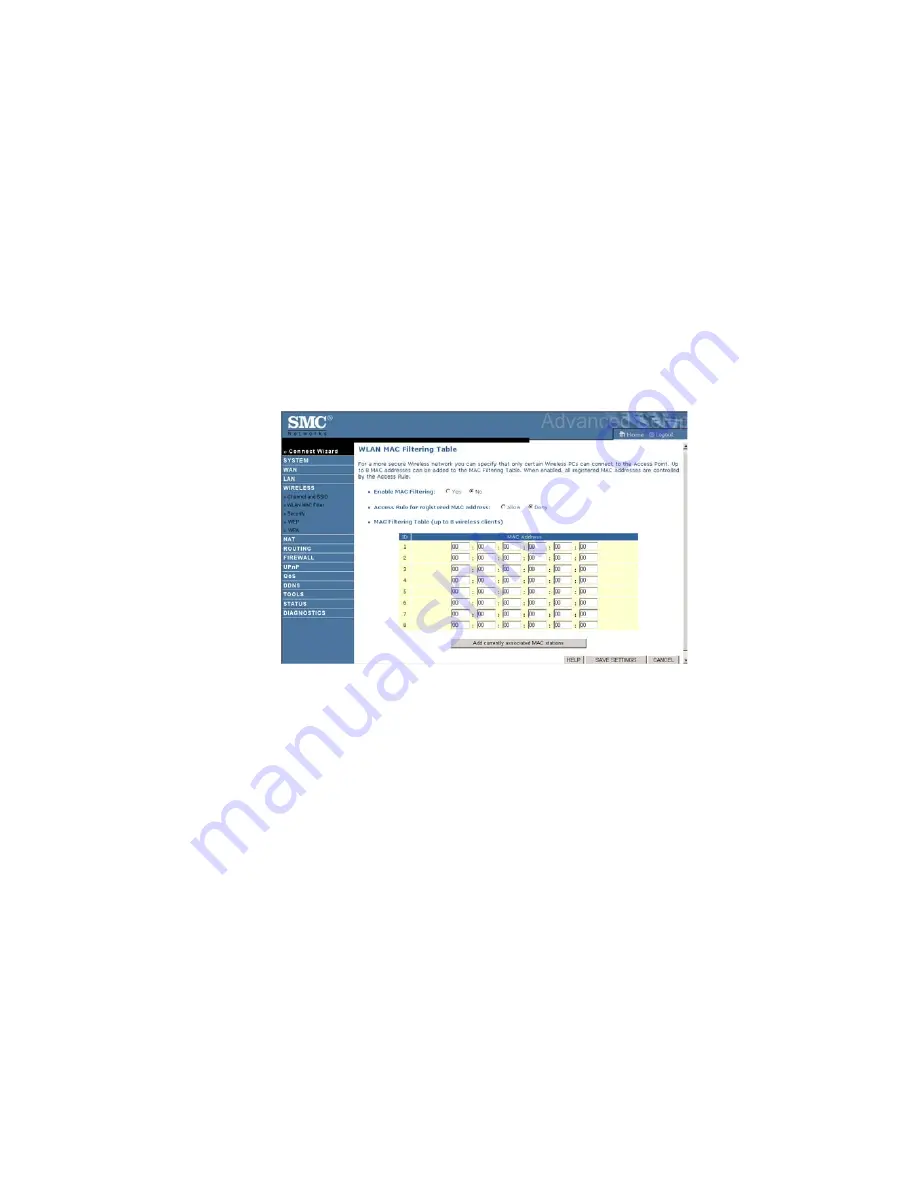
A
DVANCED SETUP
4-27
WLAN MAC Filter
Using this MAC filter functionality, you can restrict wireless access based
on MAC address. Each PC has a unique identifier known as a Medium
Access Control (MAC) address. With MAC filtering enabled, the
computers whose MAC address you have listed in the filtering table will be
able to connect (or will be denied access) to the ADSL router.
•
Enable MAC Filtering: select to turn on/off this feature.
•
Access Rule for registered MAC address: select to allow/deny access
for the registered MAC addresses. Selecting Allow means only MAC
addresses registered here will be able to connect to the router.
Selecting Deny means only the MAC addresses registered here will be
denied access to the router.
•
MAC Filtering table: enter the MAC address in the table, or you can
use the option to quickly copy the currently associated client entry to
the MAC Filtering table.
Содержание 3100-4g V2
Страница 1: ...ADSL Router with 4 Port LAN Switch and 802 11g WLAN 3100 4g V2 ...
Страница 2: ...3100 4g V2 April 2008 R 01 f w 0 72 ...
Страница 28: ...CONFIGURING CLIENT PC 3 10 3 Uncheck all check boxes and click OK ...
Страница 77: ...ADVANCED SETUP 4 49 ...
Страница 91: ...ADVANCED SETUP 4 63 ...
Страница 92: ...CONFIGURING THE ADSL ROUTER 4 64 ...
















































