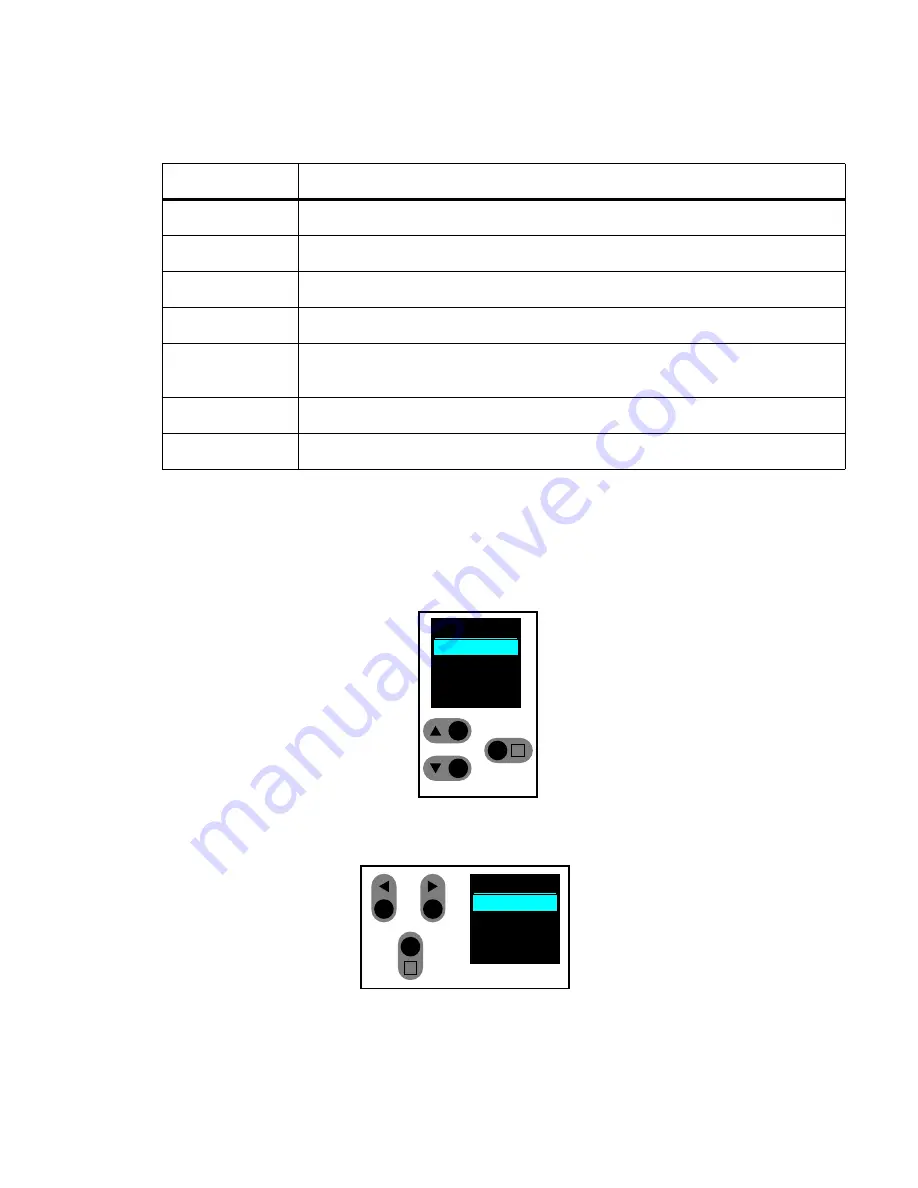
010-619-J0 Rev B
Page 13
3.3.3
In-Shelf Controller Buttons
The in-shelf controller can be mounted vertically or horizontally. The contents of the display can be
rotated, but the buttons cannot be rotated. The following figures show how the buttons are interpreted
for both mounting options.
Figure 10:
In-Shelf Controller Buttons: Vertical Mount
Figure 11:
In-Shelf Controller Buttons: Horizontal Mount
Backup
Backup the controller application and configuration to a file on a USB device
Restore
Restore the controller application and configuration from a file on a USB device
Upgra...
Upgrade the controller application from a file on a USB device
OS Upg
Upgrade the controller’s operating system from a file on a USB device
Info
Display controller information including serial number, part number, software
and hardware version
Rotate
Rotate the in-shelf controller display information by 90 degrees
Back
Exit the menu and return to the dashboard
Table 1:
In-Shelf Controller Full Menu (Continued) (Sheet 2 of 2)
Menu Label
Description
M e n u
A L C O
R e s e t
I P v 4
I P v 6
A L C O
Back
Forward
Select
M e n u
A L C O
R e s e t
I P v 4
I P v 6
A L C O
Back
Forward
Select
Содержание Cordex HP 48 1.2kW
Страница 2: ......
Страница 4: ......
Страница 10: ...vi...
Страница 14: ...010 619 J0 Rev B Page 4...
Страница 16: ...010 619 J0 Rev B Page 6 Figure 1 Single Shelf Figure 2 Dual Shelf Figure 3 2RU Shelf...
Страница 28: ...010 619 J0 Rev B Page 18...
Страница 30: ...010 619 J0 Rev B Page 20...
Страница 46: ...010 619 J0 Rev B Page 36...
Страница 56: ...010 619 J0 Rev B Page 46...
Страница 58: ...010 619 J0 Rev B Page 48...











































