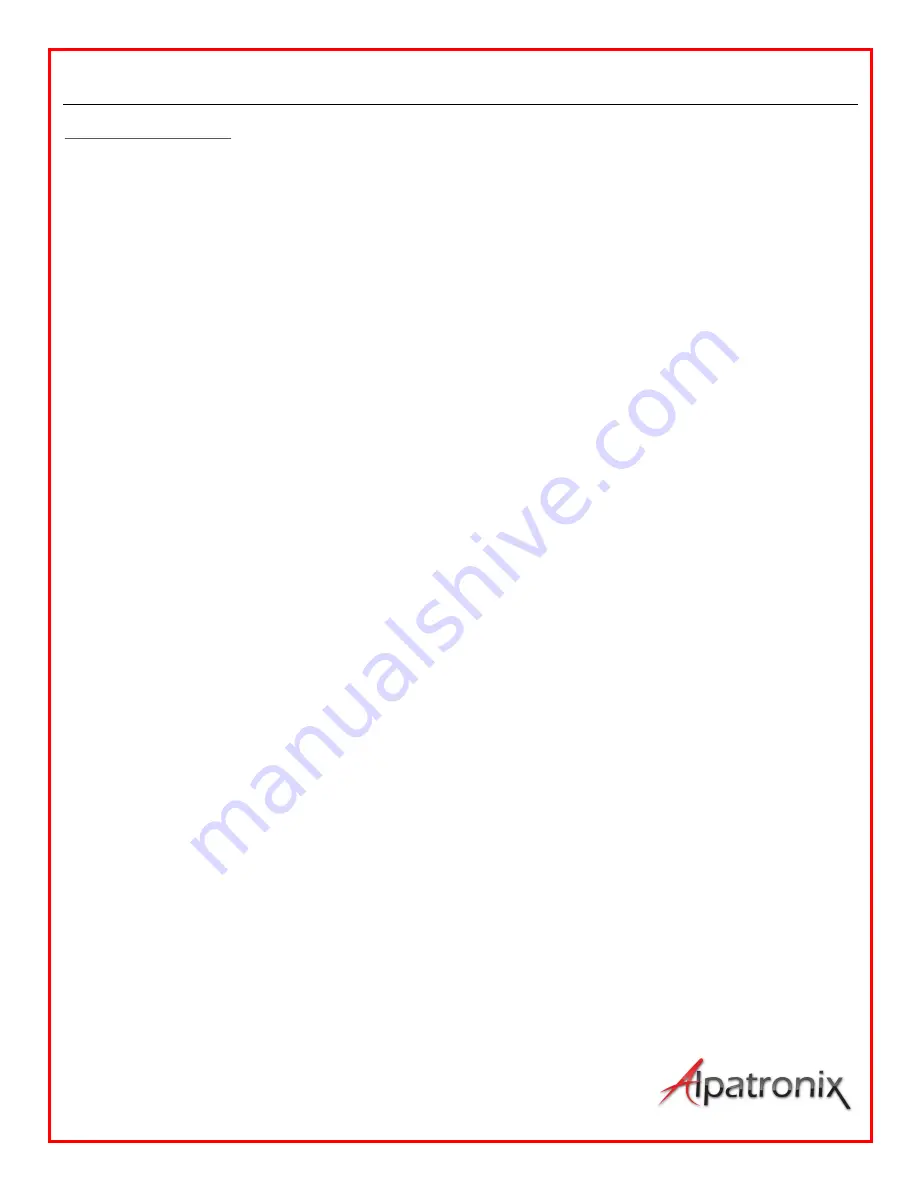
User Manual
9
Troubleshooting:
If you are unable to connect the speaker to your device, follow the steps below:
l
Check if the battery is low. When the battery is low, the speaker may have trouble
connecting. Charge the battery fully and try again.
l
Check the power switch and make sure it is on. When it is on, the LED will light up
BLUE for a few seconds.
l
Restart the speaker. Press and hold the power button for 3 seconds to turn off,
then press and hold for 3 seconds to turn it back on.
l
Make sure the Bluetooth on your device is enabled.
l
Try removing the pairing by going to the Bluetooth section of your device, choose
AX420, and select “Forget this Device” (for Android devices: select “Unpair”).
Turn Bluetooth off for 3 seconds on your device, and turn it back on. Repeat Step
III to attempt to pair again.
If you have connected your speaker to a charger using the included micro USB charging
cable, but the LED light does not turn on to indicate charging, follow the steps below:
l
Determine whether you have a working charger or not. You can simply connect
your smartphone or any other USB powered device to the charger to see if the
charger starts charging your smartphone. If your smartphone is also not charging,
then you have a broken charger in your hand.
l
Charging cables are very easily damaged, and sometimes they stop functioning
and/or are defective. Ascertain whether your cable is functional or not. You can










