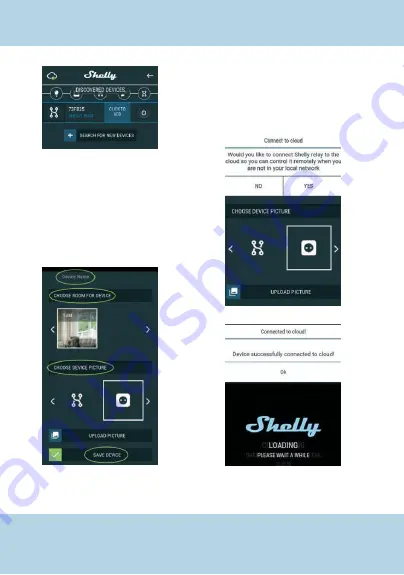
Step 6:
Enter a name f or the Dev ice (in
the Dev ice Name f ield). Choose a
Room, in which the dev ice has to
be positione d. Y ou can choose an
icon or add a picture to make it
easier to recogn ize. Press
“Sav e
Dev ice”
.
Step 7:
To enable co nnectio n to the Shelly
Cloud serv ice f or remote control
and monito ring of the Dev ice,
press
“y es”
on the f ollowing p op-
up.
9
Содержание Shelly Bulb
Страница 1: ......
Страница 5: ...MOBILE APPLICATION FOR SHELLY Allterco Robotics EOOD Sof ia Bulgaria March 2017 5...
Страница 12: ......




















