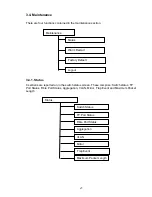51
•
Parameter
Trap IP (1 and 2)
:
Description
:
* The IP address of 1 or 2 two P.C.’s which can access trap event
data and receive trap event warnings can be entered here.
Current IP addresses are displayed as status information
Boot
:
*
Two parameters are available for Boot Traps. The
associated tick boxes are endorsed to activate trap
data/warnings. The parameters are:
o
Warm
Boot
o
Cold
Boot
Login
:
*
One parameter is available for Login Traps – “Illegal
Login”. An associated tick box can be endorsed to
activate trap data/warnings
Link
:
*
Two parameters are available for Link Traps. The
associated tick boxes are endorsed to activate trap
data/warnings. The parameters are:
o
Link
Up
o
Link
Down
“Link Up” and “Link Down” counters are displayed to show the
total status of these events.
Transmit (Rx) and Receive (Tx)
:
*
Three parameters are available for Rx/Tx Traps. The
associated tick boxes are endorsed to activate trap
data/warnings. The parameters are:
o
Rx
Error
Threshold
o
Tx
Error
Threshold
o
Error Threshold – enter a number, which will
determine how many events trigger a trap
exception
warning
“Link Up” and “Link Down” counters are displayed
to show the total status of the Rx and Tx Error Threshold
events