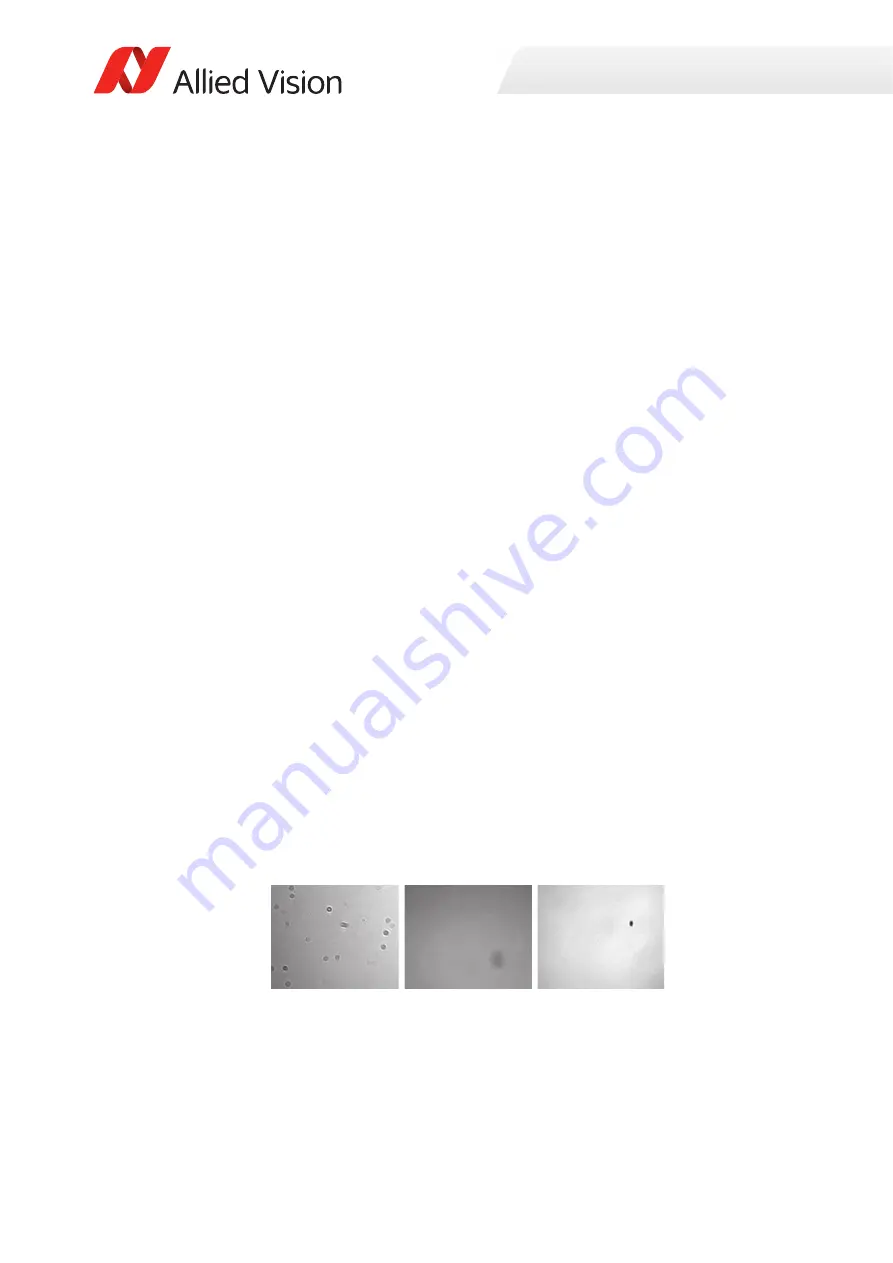
Cleaning optical components
104
Mako U Technical Manual V1.1.8
Dirt
Dirt vs. pixel defects
Do not confuse dirt with a pixel defect, which appears as a distinct point. Particles
can either rest loosely or can be more or less stuck to the optical surface.
Dirt not affecting the image
If small visible dust or dirt particles on glass surfaces can be observed from the
outside, this does not necessarily mean that these particles affect image quality.
Since these particles are out of focus, they are not likely to have any impact on the
image. An impact on the image may only be given if any particles can be observed
in the video preview of your camera under working conditions (distance and
aperture settings).
Moreover, dirt on the edge of the lens or the filter may not be in the field of view
and therefore invisible.
Dirt affecting the image
The dirt you observe in the video preview may be situated either on the lens, on
the filter/protection glass, or on the sensor. Dirt may develop due to handling or
unclean environments, even if your camera has been cleaned prior to sealing and
shipment.
As shown in Figure 43, dirt (dust, particles, or fluids) on the sensor or on optical
components may appear as a dark area, patch, or spot on the image and remain
fixed in the preview window while you rotate the camera over the target.
Figure 43: Examples for the appearance of dust on the filter (left and middle)
and the sensor (right)
















































