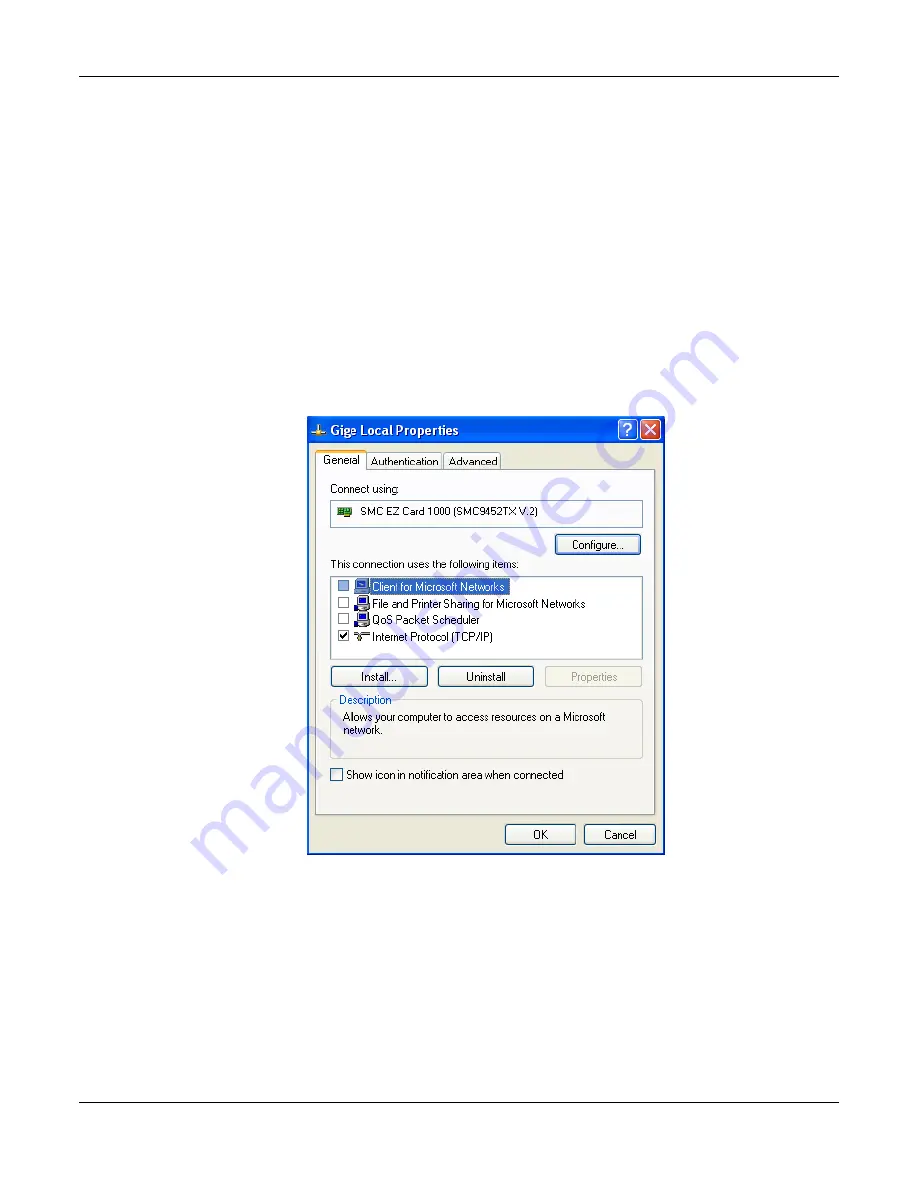
GE1900 User Manual
70-0028A-D
AVT Inc.
13
Gigabit Ethernet Setup for Windows
o
Install network card in computer.
o
Boot the PC and cancel the “Found new Hardware Wizard” window that may appear when
Windows detects the new card.
o
Install the driver that came with the network card.
o
Once the driver is installed, open the Network Connections Dialog as follows: From the
Windows desktop select start, then select Control Panel, then double click on the Network
Connections icon. Double click the relevant network card listed or right-click the relevant
network card and select Properties. This will open the properties window for your network
card. See Figure 5.
Figure 5. Network card main properties window.
















































