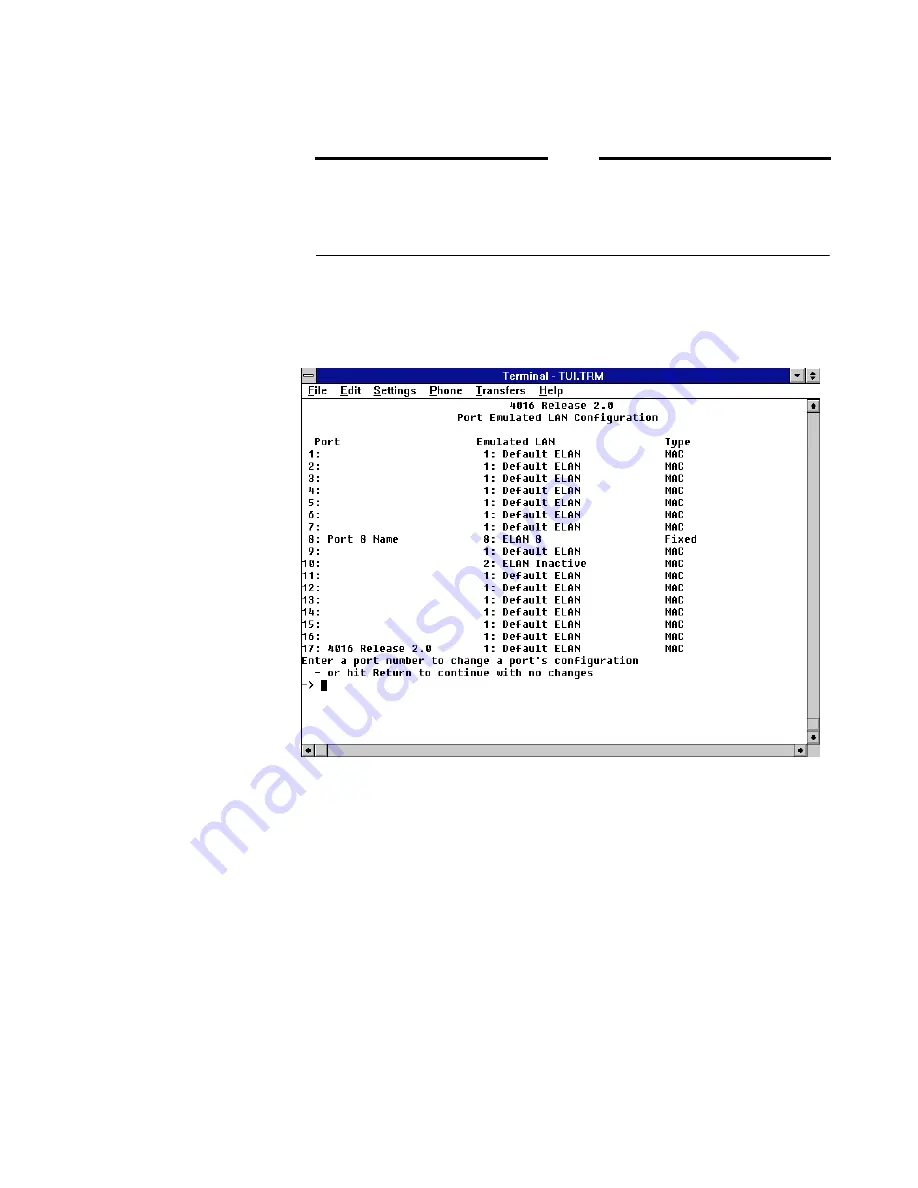
AT-S7/AT-S9 Operations Manual
25
By default, all devices on a port are in the same ELAN, but you can override
membership assignments for individual devices on a port. See “MAC Address
to ELAN Configuration Submenu” on page 28.
NOTE
Ensure that the management workstation remains on the same ELAN as the
management client port, Port 17. Otherwise you will lose contact with the
switch
via Telnet. If you lose contact, either Telnet in from a station on the
management port’s ELAN, or initiate an Omega local session and reassign the
management station’s port to be on the same ELAN as Port 17.
To make ELAN assignments by port:
Enter
po
to select the
Port to ELAN Configuration
submenu.
The Emulated LAN column lists the ELAN that is presently configured to each port.
The Type column contains a user defined keyword to configure the port.
There are normally two keywords used:
❑
MAC -
If you select MAC, the MAC address defined in the MAC
address to ELAN configuration menu is used to determine ELAN
membership for a device. This is the default method for assignment of
devices to ELANs. If a device’s MAC address is not explicitly
assigned to an ELAN, it is a member of the port’s ELAN
.
❑
FIXED -
If you choose Fixed ELAN, all devices on the port join the
port’s designated ELAN regardless of individual device assignments
.
The MAC address of the device is ignored.
Содержание AT-TS95TR
Страница 1: ...AT 4016TR AT 4016F AT TS95TR Ethernet Switch with ATM Access AT S7 AT S9 Release 2 0 Operations Manual...
Страница 6: ......
Страница 12: ......
Страница 20: ...Product Description 8...
Страница 82: ......
Страница 100: ......
Страница 108: ......
Страница 110: ......
Страница 112: ......



































