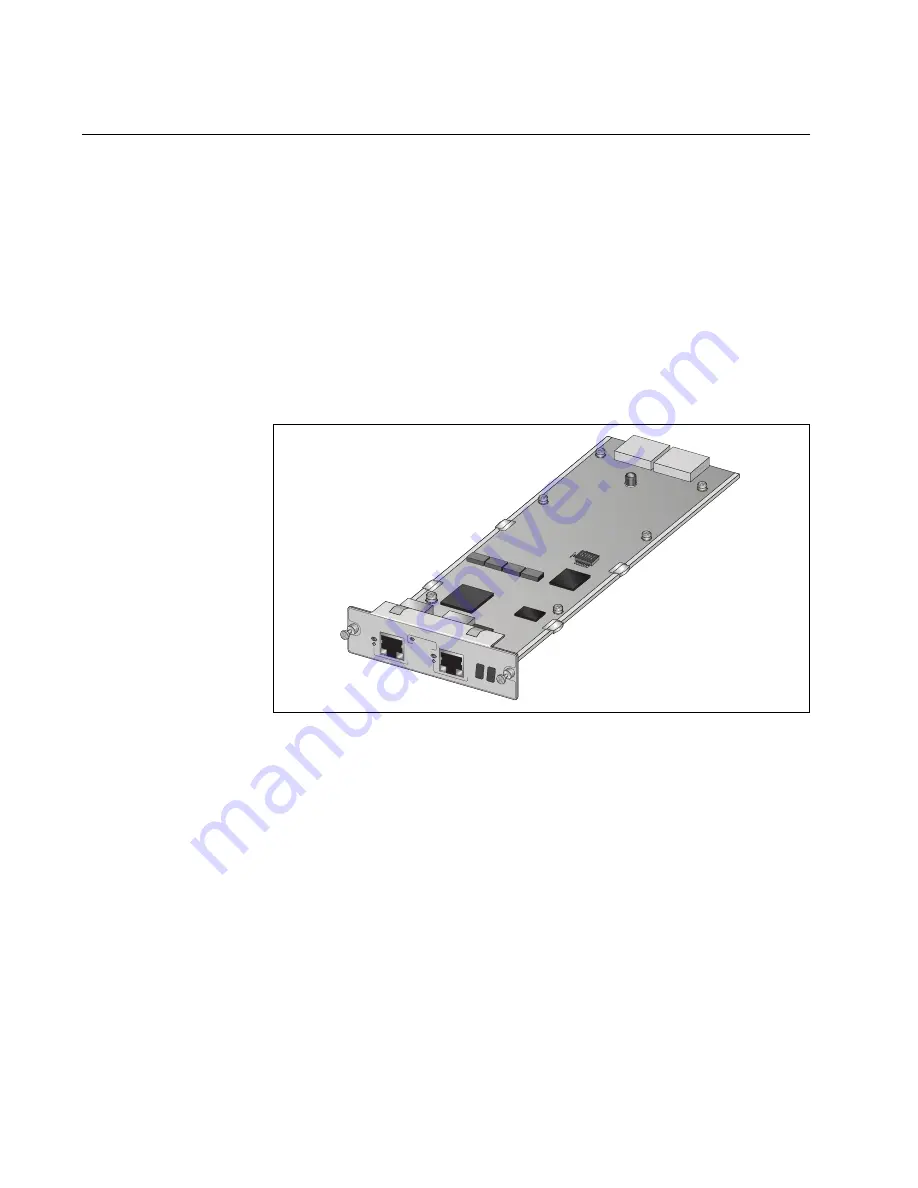
Chapter 5: AT-MCF2000S Stacking Module
74
Section I: Features
Overview
If you want to be able to manage all of the AT-MCF2000 and
AT-MCF2300 Chassis in your network, you could install the
AT-MCF2000M Management Module in each chassis. However, with this
approach you would have to manage the devices separately and if you
wanted to remotely manage the units, you would have to assign each
management module a unique IP address.
However, if the units are in close proximity to each other, such as in the
same wiring closet or building, there is an alternative. You could instead
link the units together with the AT-MCF2000S Stacking Module to form a
management stack. This feature lets you monitor and configure the units
with just one AT-MCF2000M Management Module and one IP address.
Figure 34. AT-MCF2000S Stacking Module
The stacking module has two Stack ports. The ports connect to the Stack
ports on other stacking modules and to the Stack port the management
module. The ports use standard straight-through or crossover TIA/EIA
568-B-compliant Enhanced Category 5 (Cat 5e) shielded or unshielded
cabling with 100 ohm impedance, and have a maximum cable length of
100 meters.
AT-MCF2000
S
S
TACK 1
LINK
ACT
POR
T ACTIV
ITY
S
TACK 2
CHA
SS
I
S
ID
1264
Содержание AT-MCF2000
Страница 8: ...Contents 8...
Страница 12: ...Tables 12...
Страница 18: ...Preface 18...
Страница 20: ...20 Section I Features...
Страница 26: ...Chapter 1 AT MCF2000 Multi channel Media Converter Series 26 Section I Features...
Страница 54: ...Chapter 3 AT MCF2012LC AT MCF2012LC 1 and AT MCF2032SP Modules 54 Section I Features...
Страница 72: ...Chapter 4 AT MCF2000M Management Module 72 Section I Features...
Страница 84: ...Chapter 5 AT MCF2000S Stacking Module 84 Section I Features...
Страница 86: ...86 Section II Installation...
Страница 90: ...Chapter 6 Reviewing the Safety Precautions 90 Section II Installation...
Страница 92: ...Chapter 7 Selecting a Location 92 Section II Installation...
Страница 96: ...Chapter 8 Unpacking the AT MCF2000 or AT MCF2300 Chassis 96 Section II Installation...
Страница 98: ...Chapter 9 Removing the Rubber Feet 98 Section II Installation...
Страница 106: ...Chapter 11 Installing the AT MCF2KFAN Module 106 Section II Installation...
Страница 110: ...Chapter 12 Installing a Media Converter Module 110 Section II Installation...
Страница 122: ...Chapter 15 Installing the Chassis in an Equipment Rack 122 Section II Installation...
Страница 128: ...Chapter 17 Installing the SFP Modules in the AT MCF2032SP Module 128 Section II Installation...
Страница 130: ...Chapter 18 Cabling the Ports on the Media Converter Module 130 Section II Installation...
Страница 134: ...Chapter 19 Cabling the AT MCF2000M and AT MCF2000S Modules 134 Section II Installation...
Страница 138: ...Chapter 20 Powering on the Chassis 138 Section II Installation...
Страница 156: ...Chapter 23 Troubleshooting the Modules 156 Section II Installation...
Страница 186: ...Appendix C Cleaning Fiber Optic Connectors 186...
Страница 190: ...Index 190...
















































