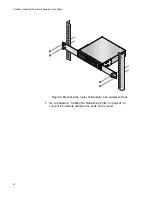Chapter 3: Installing the Router and Powering on the Router
24
Figure 9. Mounting the router horizontally in an equipment rack
7. Go to Chapter 4, “Cabling the Networking Ports” on page 37, to
connect the network cables to the ports on the router.
CLA
SS 1
LAS
ER P
ROD
UC
T
CON
SOL
E
SD
SD
FAU
LT
PWR
FN
C1
FNC
2
RE
SE
T
1
2
3
4
5
6
7
8
1
2
BY
PA
SS
1
2
1
2
US
B
HA
FDX
HD
X
CO
L
RE
ADY
FAU
LT
RE
AD
Y
FAU
LT
MA
STE
R
STA
NDBY
ET
H
ET
H
A
R30
50S
100
0 L
IN
K
AC
T
10
0 LI
NK
AC
T
A
R30
50S
Содержание AT-AR3050S
Страница 8: ...Figures 8 ...
Страница 10: ...Tables 10 ...
Страница 14: ...Preface 12 ...
Страница 50: ...Chapter 2 Beginning the Installation 16 ...
Страница 76: ...Chapter 5 Troubleshooting 40 ...