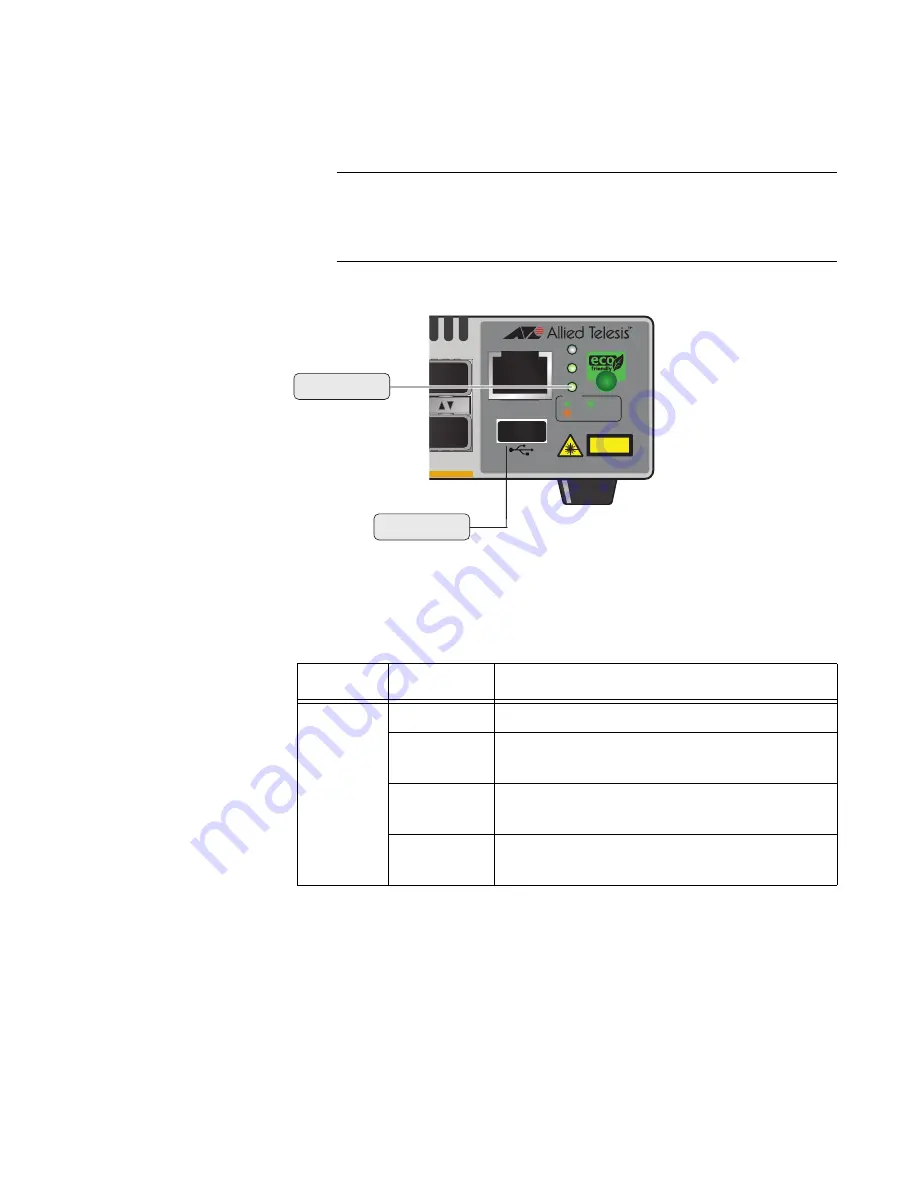
AT-x220-28GS Switch Installation Guide
13
USB LED
The AT-x220-28GS switch has a single bi-color USB LED on the
Management Panel (see Figure 7)
Note
All of the port LEDs are
off
when the switch is operating in
ecofriendly mode. See “Ecofriendly button” on page 14 for more
information.
Figure 7. USB slot LED on the AT-x220-28GS Switch
27
28
FAULT
POWER
USB
ON
ACT
ERR
CLASS 1
LASER PRODUCT
CONSOLE
USB LED
USB Slot
The USB LED indicates whether the USB slot has a USB inserted, or is
reading or writing to the USB device. Table 4 describes the functions of
the USB LED.
Table 4. USB LED functional descriptions
LED
State
Description
USB
Off
No USB device detected
Flashing
green
Writing or reading
Steady
green
USB device inserted and recognized for use
Flashing
amber
Writing or reading error
Содержание AT-220-28GS Series
Страница 8: ...vi ...
Страница 10: ...viii ...
Страница 26: ...Chapter 1 Overview 16 ...
Страница 52: ...Chapter 2 Installation 42 ...






























