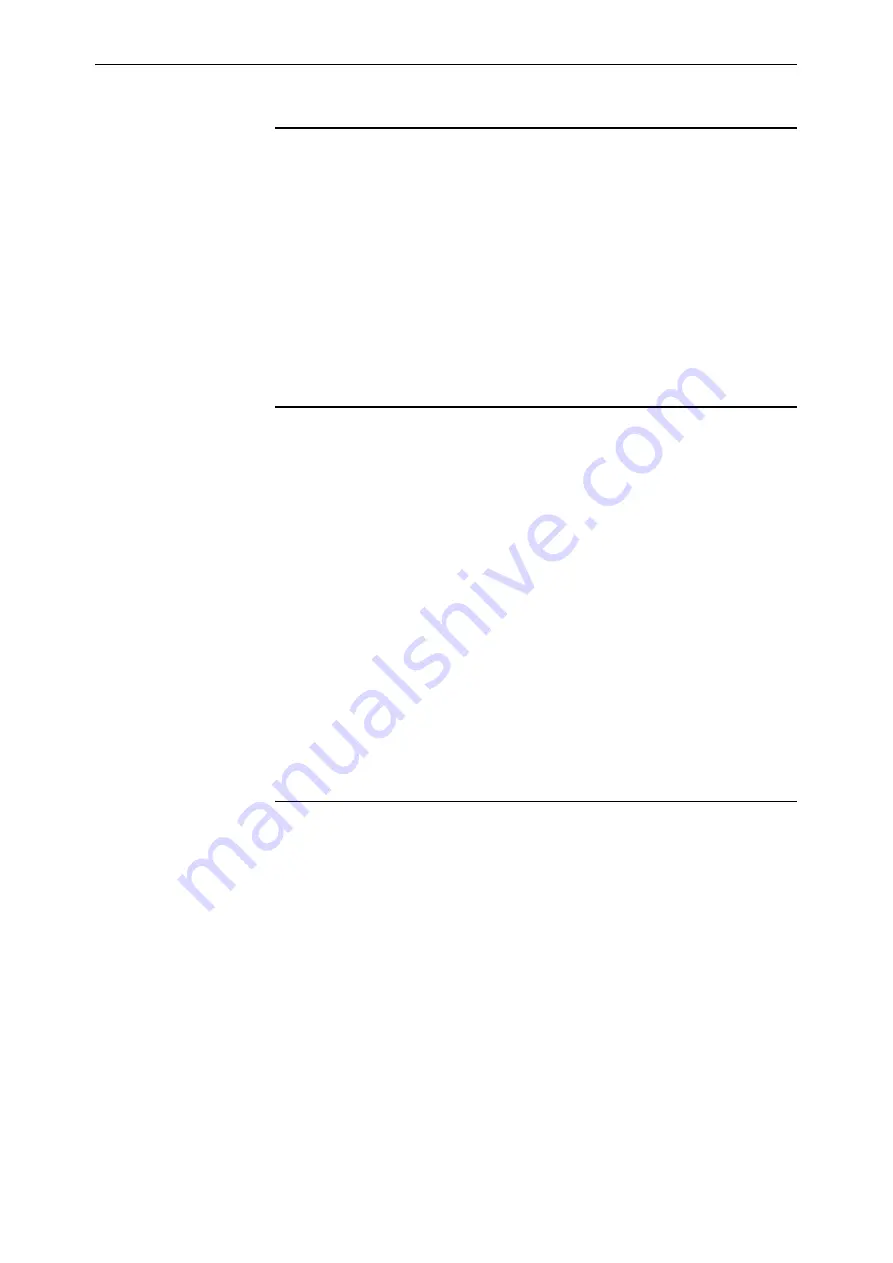
Getting Started
1-3
Software Version 2.8.1
C613-03119-00 REV A
About Setting Routes
The process of routing packets consists of selectively forwarding data packets
from one network to another. Your router bases the decision to send a packet to
a particular network on information it learns dynamically from listening to the
selected route protocol, and from static information entered as part of the
configuration process. If the router does not know a valid route to the network
where a packet is addressed, it tries to discover one. If it cannot discover a valid
route, it does not send the packet.
For more information about routes and how to set IP routes, see
page 21-20 of Chapter 21, Internet Protocol (IP)
Checking Connections with PING
Ping polling allows the router to check whether it can reach another device. To
check a connection, use the command:
ipadd
If you receive a reply from the end destination, the physical and Layer 2 links
are functioning, and any difficulties are in the network layer or higher.
If pinging the end destination fails, check the router’s routes, and ping
intermediate network addresses. If you can successfully ping some network
addresses but not others, you can deduce which link in the network is down.
Note that if Network Address Translation (NAT) is configured on the remote
router, pinging devices connected to it may provide misleading information.
The
ping
command supports a number of protocols and can be configured
with default settings. For more information about using ping, see
Trace Route” on page 21-37 of Chapter 21, Internet Protocol (IP)
.
Changing a Password
To prevent unauthorised access to the router, change the password for the
Manager user account as soon as possible.
If you are using the CLI, enter the command:
If you are using the GUI:
1.
Select Management > Users from the sidebar menu.
2.
Select the Manager account and click Modify.
3.
Enter the new password.
4.
Check you have typed it correctly.
5.
Click Apply. The router prompts you to log in again, using the new
password.
The password can contain any printable characters and must be at least six
characters long. For more information about passwords, see
Passwords” on page 40-12 of Chapter 40, User Authentication
.
Содержание AR750S
Страница 10: ......




























