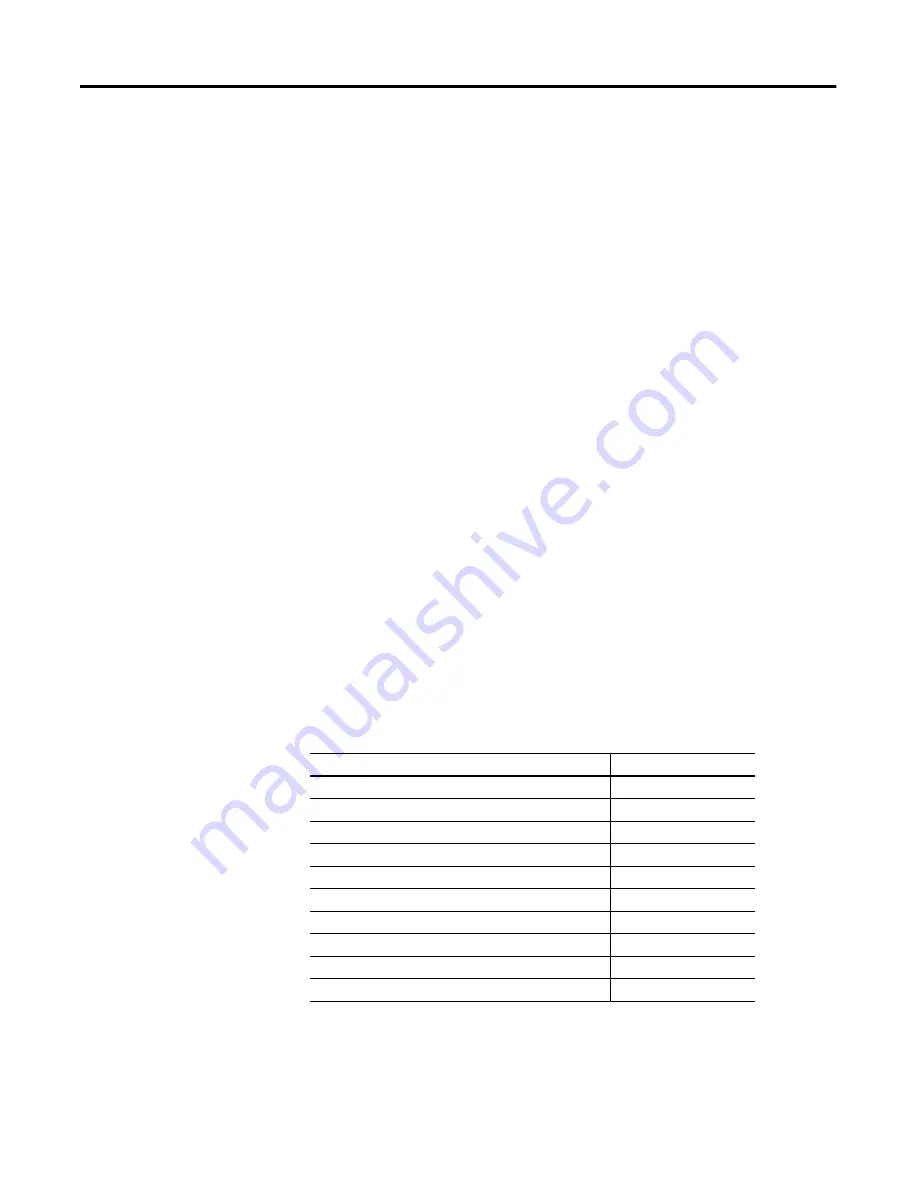
Publication 1769-UM005A-EN-P
Module Data, Status, and Channel Configuration
4-27
Effects of Autocalibration on Module Update Time
The module’s autocalibration feature allows it to correct for accuracy
errors caused by component temperature drift over the module operating
temperature range (0 to 60°C). Autocalibration occurs automatically on a
system mode change from Program-to-Run for all configured channels. It
also occurs if any online
(1)
configuration change is made to a channel. In
addition, the module allows you to configure it to perform an
autocalibration cycle every 5 minutes during normal operation or to
disable this feature using the Enable/Disable Cyclic Calibration function
(default: Enable). With this feature, you can implement a calibration cycle
anytime, using your control program to enable and then disable this bit.
If you enable the autocalibration function, the module update time
increases when the autocalibration cycle occurs. To limit its impact on
module update time, the autocalibration function is divided over several
module scans.
Each enabled channel requires a separate 6-step cycle, unless
any
enabled channel to be scanned (see Module Update Sequence on page
4-26) uses an Input Type of the same Input Class (see Table 4.17) as
any
previously calibrated
channel. In that case, the calibration values from the
previous channel are used, and no additional calibration cycle time is
required. The module current source (0.5 mA and 1.0 mA) is also
calibrated
(2)
during an autocalibration cycle to ensure its accuracy. This
uses a single module scan cycle for all enabled channels. The following
table defines these calibration steps, and the time added to the normal
module update time per step for each channel. The calibration times are
independent of the channel filter frequency selected.
(1) Not all controllers allow online configuration changes. Refer to your controller’s user manual for details. During an
online configuration change, input data for that channel is not updated by the module.
(2) “Current source zero” and “current source gain” calibration times from Table 4.16 are not needed if Class 3 input type
Table 4.16 Calibration Steps and Their Affect on Module Update Time
Calibration Step
Calibration Time (ms)
Step 1 RTD ADC zero
73 ms
Step 2 RTD ADC span
106 ms
Step 3 RTD system zero
73 ms
Step 4 RTD ADC wire zero
73 ms
Step 5 RTD ADC wire span
106 ms
Step 6 system wire zero
73 ms
Current Source Calibration
Calibration Time (ms)
Current source zero
73 ms
Current source gain
106 ms
Current source resistor calibration
303 ms
Содержание Compact 1769-IR6
Страница 1: ...Compact I O RTD resistance Input Module Catalog Number 1769 IR6 User Manual AB PLCs ...
Страница 10: ...Publication 1769 UM005A EN P P 4 ...
Страница 40: ...Publication 1769 UM005A EN P 3 16 Installation and Wiring ...
Страница 74: ...Publication 1769 UM005A EN P 4 34 Module Data Status and Channel Configuration ...
Страница 115: ...AB PLCs ...
Страница 116: ...Publication 1769 UM005A EN P February 2001 2001 Rockwell International Corporation Printed in the U S A ...
















































