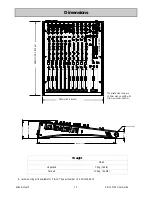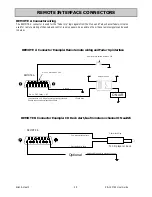Allen & Heath 22 XB-14 MK2 User Guide
STEREO INPUT CHANNELS ST1 & ST2
FOR CLARITY ONLY ST1 CHANNEL IS DESCRIBED HERE
BAL
The balance control adjusts the relative levels of the left & right signals in the
stereo input channel as they are sent to the PGM, Audition and MIX B buses.
Set to the mid position, the signals are balanced equally. With the balance con-
trol set fully anticlockwise the right channel will be fully attenuated and the left
channel will increase by approximately 3.5dB.
ON (+START/CUE) switch
The stereo channel ON switch operates the stereo channel mute circuitry,
turning the signals to the PGM, MIX B, Audition and Aux buses on or off.
The switch is illuminated green when pressed.
The ON switch also activates the START/CUE logic signals (for the corre-
sponding selected input) wired to the remote interface connector on the rear
panel.
There is an option to disable the mute circuit on all the stereo channels (make
the channels permanently ON) using the option switches on the rear panel.
This can be done for all 4 stereo channels together, retaining the illumination
switching (if the ON switch is being used for Start/Cue).
It can also be done on an individual channel basis by using the STEREO INPUTS
1,2,3&4 slide switches in which case the illumination of the switch will be
jammed permanently ON.
SIGNAL & PEAK LEDs
The Signal LED illuminates when the pre-fader L or R signal level is above –
15dB.
The Peak LED illuminates and stays on for around 0.5 seconds when a peak
level is detected (pre-fader signal) within 5dB of clipping.
PFL Switch
Sends the summed L & R stereo channel signals to the PFL bus.
Fader
The 100mm fader controls the level of the stereo channel L & R signals to the
PGM, MIX B, Audition and post fade Aux buses.
There is no fader start logic feature on the stereo channel faders.
ON ON ON ON
ON ON ON ON
ON ON ON ON
MONO INPUTS
1
2 3 4
T1 T2 1 2
3 4
STEREO INPUTS
)
ON Switch Not Pressed
ON Switch Pressed
Channel Muted
ON ON ON ON
ON ON ON ON
ON ON ON ON
MONO INPUTS
1
2 3 4
T1 T2 1 2
3 4
STEREO INPUTS
)
Channel ON
Channel ON
Channel ON
Standard
Operation
STEREO
ON Switch
Optional
Modes
Mute
Disabled
(Always ON)
LEDs FOLLOW
SWITCH
(All stereos)
ON ON ON ON
ON ON ON ON
ON ON ON ON
MONO INPUTS
1
2 3 4
T1 T2 1 2
3 4
STEREO INPUTS
)
Channel ON
Channel ON
Mute
Disabled
(Always ON
All Stereos)
LEDs always
illuminated
(On ST1 only)
CUE Deck
START Deck
CUE Deck
START Deck
START Deck
CUE Deck
ST1
L
R
BAL
=
SIGNAL
PFL
PEAK
PGM
FDR
0
5
10
15
20
30
40
50
OO
+ START/CUE
AUD
AUDITION Switch
Pressing the audition button illuminates the red LED and switches the signal
from the program bus to the audition bus. The signal is post fade and follows
the PAN control. The AUD switch is after the MIX B switch in the signal chain
and so has no effect on the MIX B selection.
Содержание XB-14 MK2
Страница 1: ...USER GUIDE Publication AP8769 ...