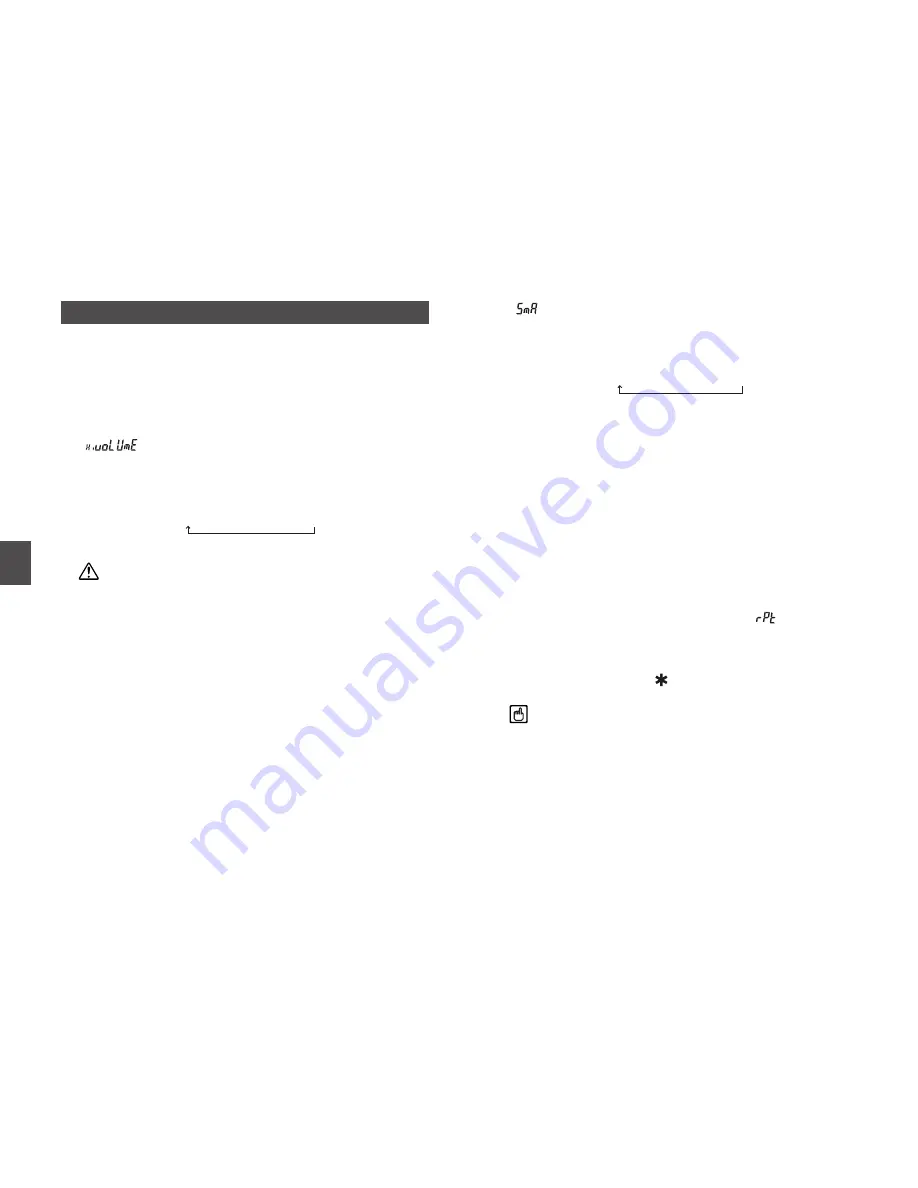
24
6
Parameter
S
etting
Mode
6.3 Selecting the Parameters
The following 11 functions can be set in the DJ-C7's Setting
mode.
(1) Audio Volume Level
When you use an earphone, you may reduce the entire volume
level with this function if the volume is too loud.
1. "
" is displayed on the LCD.
2. Rotate the dial to select HIGH/LOW volume level as
follows:
Caution
Never change the setting while you are wearing the
earphone. Your ear may be hurt by extremely loud noise.
(2) Antenna Type
You can select an antenna according to the frequency you wish
to receive.
You may choose an antenna type from the following options.
Earphone antenna: The earphone's cord performs the role of
an antenna. The earphone antenna only
receives FM radio broadcasts.
External antenna:
You are allowed to use the helical antenna
attached to the DJ-C7 or any antennas on
the market. The external antenna receives
all frequency bands that the DJ-C7
covers.
1. "
" is displayed on the LCD.
2. Rotate the dial to select an antenna between Earphone
and External (SMA) as follows:
(3) Repeater function
With this function on, you may activate a repeater easily and
quickly.
1. Prior to set this parameter, edit a lower limit frequency
(the shift direction and the CTCSS tone if required) in
the VFO mode and store it to AL memory channel.
2. Edit a higher limit frequency to AH memory channel.
Note that, for example, 146.000 or 440.000 can't be stored.
Select 145.995 or 439.995 for the edge frequency in this case.
3. Enter to the Setting mode and select "
".
4. Rotate the dial to switch ON/OFF the Repeater
function.
When you set it to ON, the
icon will appear on the LCD.
Tip
Please deactivate the shift/tone setting in the VFO mode for
the Repeater function. The manual settings have priority.
This setting is valid for either VHF or UHF band.
"SmA"
->
"EAr"
"HivoLUmE"
->
"LovoLUmE"

























