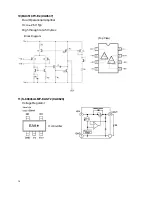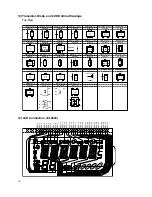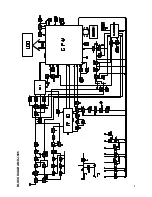28
Reference frequency adjustment
1. In the adjustment mode, select channel 1 by rotating the main tuning dial.
2. Press the
key to start transmission.
3. Rotate TC1 on the main board until the value on the frequency counter
matches the one displayed on the LCD.
UHF high-power adjustment
1. In the adjustment mode, select channel 2 by rotating the main tuning dial.
2. Hold down the
key to start transmission.
3. While watching the reading of the TX power meter, set the output power to
the value closest to 4.5W by rotating the main tuning dial.
4. When the
key is released, the output power at that time will be
stored as the high power setting.
UHF low-power adjustment
1. In the adjustment mode, select channel 3 by rotating the main tuning dial.
2. Hold down the
key to start transmission.
3. While watching the reading of the TX power meter, set the output power to
the value closest to 0.8W by rotating the main tuning dial.
4. When the
key is released, the output power at that time will be
stored as the low power setting.
VHF high-power adjustment
1. In the adjustment mode, select channel 4 by rotating the main tuning dial.
2. Hold down the
key to start transmission.
3. While watching the reading of the TX power meter, set the output power to
the value closest to 4.5W by rotating the main tuning dial.
4. When the
key is released, the output power at that time will be
stored as the high power setting.
VHF low-power
1. In the adjustment mode, select channel 5 by rotating the main tuning dial.
2. Hold down the
key to start transmission.
3. While watching the reading of the TX power meter, set the output power to
the value closest to 0.8W by rotating the main tuning dial.
4. When the
key is released, the output power at that time will be
stored as the low power setting.
Содержание DJ-596E
Страница 6: ...6 3 M38267M8L XA0844 CPU Terminal Connection TOP VIEW ...
Страница 12: ...12 7 NJM2902V TE1 XA0596 Quad Single Supply Operational Amplifier 8 NJM2070M XA0210 ...
Страница 15: ...15 12 MB88347LPFV G BND EF XA0599 D A converter for digital tuning ...
Страница 17: ...17 EXPLODED VIEW 1 Front View ...
Страница 18: ...18 2 Rear View ...
Страница 33: ...33 PC BOARD VIEW MAIN SIDE A ...
Страница 34: ...34 MAIN SIDE B ...
Страница 35: ...35 SCHEMATIC DIAGRAM DJ 596 RX VHF RX UHF ...
Страница 36: ...36 BLOCK DIAGRAM DJ 596 ...