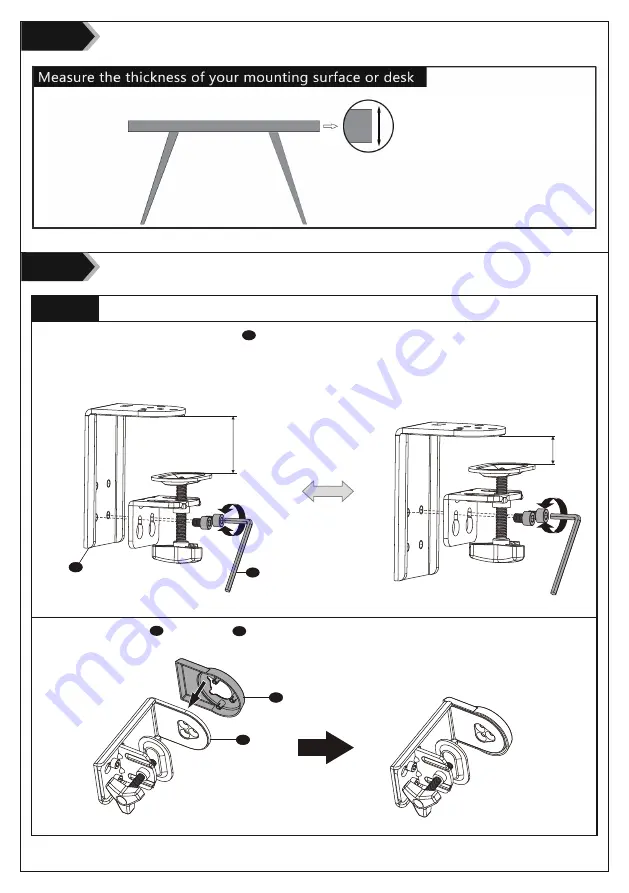
1. Loosen the screws using Allen Key 6mm to adjust the preferred height range option and tighten the screws back.
2. Fix the Décor Cover onto C-Clamp .
4
Step 1
Step 2
Q
F
G
C-clamp: Up to 3.1”
Grommet: Up to 1.6”
Option A
Clamp Installation
or
1.
4"
-3
.1
"
0.
4"
-1
.8
"
G
G
F
Q