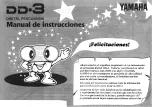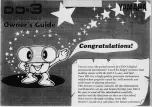3
Cymbal Note Numbers
Be sure you set your cymbals’ MIDI note numbers in a way you like. Consult the Reference Manual
for the Trigger iO or your software’s documentation for information on how to do this. BFD Lite
doesn’t have bell sounds for the cymbals, but you can set other sounds to be triggered by the bell
zone. Full versions of BFD1.5 and BFD2, however, will let you take full advantage of both bow and
bell zones.
Cymbal
Choke
The choke strip on the underside of the ride and crash cymbals is designed to turn off the sound of
the cymbal after you strike it. For this to work in BFD Lite, you will need to assign the choke message
to a MIDI note number:
1.
Use Cymbal 3 for the ride cymbal in BFD Lite.
2.
Press the Trigger iO’s
function up/down
buttons until “Trigger MIDI Note #” is selected.
3.
Grab the cymbal’s choke strip. Normally, this is set to Note #35 (bass drum).
4.
Press the Trigger iO’s
value up/down
button to change this to Note #59.
5.
Strike the bow of the ride cymbal then grab the choke strip. The sound should shut off when
you choke it.
6.
Repeat Steps 1-5 for the crash cymbal except use Cymbal 1 in the software and set it to Note
#57.
ADJUSTING OTHER PARAMETERS & SAVING YOUR SETUP
Once you have all the cymbals and pads working properly with your sound module or software, you
can adjust other variables for performance such as the gain, velocity curve, and threshold of your
pads and cymbals. Please consult the Trigger iO manual for further explanations of these
parameters. (We recommend playing at full volume when you adjust these parameters to make sure
that everything works correctly.)
Once you have a setup you like, be sure to save the Kit program. To do this, press the Trigger iO’s
function up/down
buttons until “Kit” is selected. The settings will be recalled in the Trigger iO, and
the green light next to “Kit” should be solid. If the light next to “Kit” is flashing, your Program is not
saved. In this case, press the Trigger iO’s
function up/down
buttons to cycle through the functions
until “Kit” is selected again. (If you don’t want to save the Kit, press the
function down
and
value
down
buttons simultaneously to cancel any changes.)