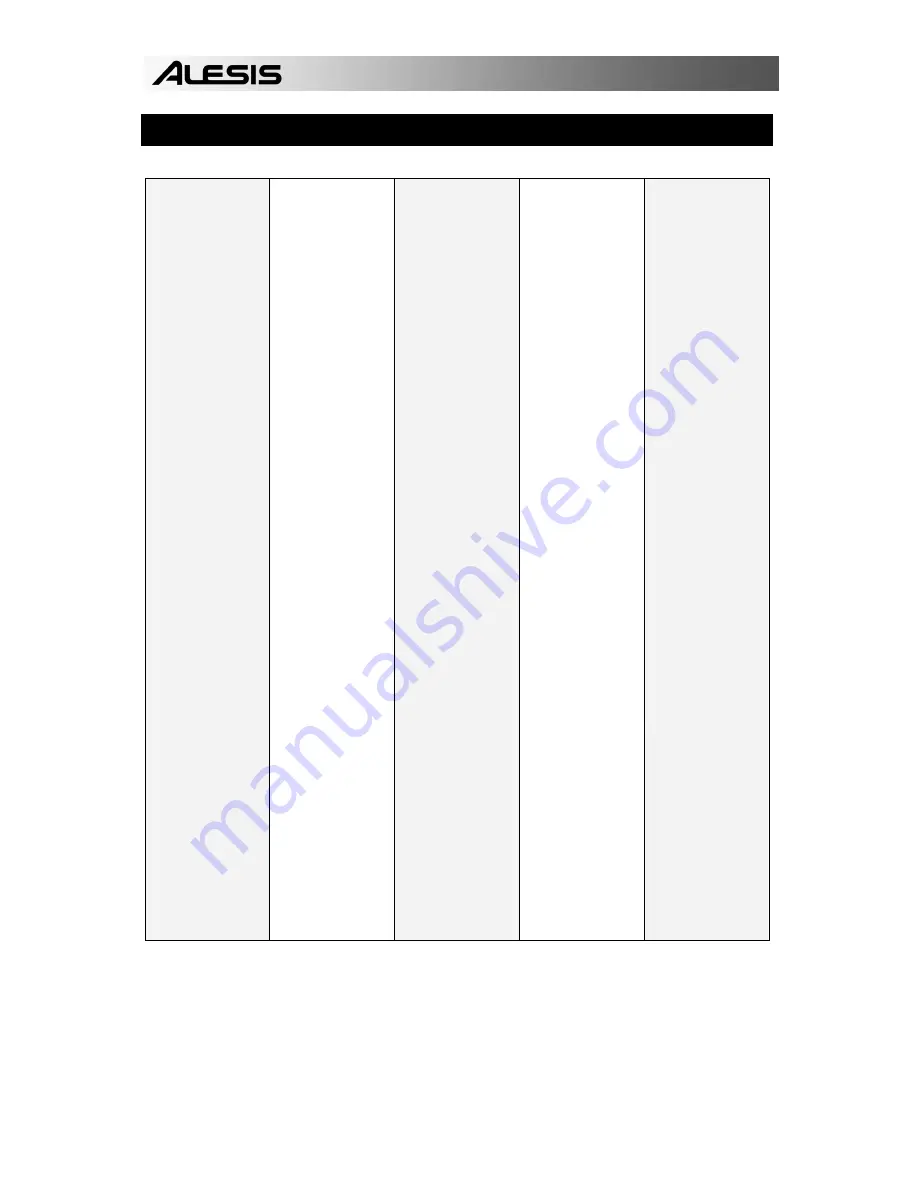
42
SOUND LIST
1 Honst Kik
2 Honst A
3 Stab Kik
4 Stab A
5 Lo Honst
6 Lo Honst
7 Lo Stab
8 Lo Stab A
9 Dynam Kik
10 Old Wood
11 Low Wood
12 Ambi Kik
13 Room Kiki
14 Lo Room K
15 Room Kik 2
16 Lo Room 2
17 Hi Fixd KK
18 Fixd Kiki 1
19 Fixd Kiki 2
20 Lo Fixd 1
21 Lo Fixd 2
22 Garage Kk
23 House Kik
24 Wrap Kik
25 Hi Wrap KK
26 Dbl Head
27 Titer Dbl
28 Head Puch
29 Brite Rm
30 Loose Kik
31 Foot Stuk
32 Hi Elect
33 Electruc
34 Amb Elect
35 Lo Elect
36 Punch Rm
37 Flab Rm
38 Mush Kik
39 Brt Hall
40 Stuk Hall
41 Lo Fxd H1
42 Lo Fxd H12
43 Head Hall
44 Dbl Hd Rm
45 Lo Dbl H Rm
46 Solid H1
47 Wet Flng
48 Brt Pnch
49 Dry Plug
50 Hi Honest
51 Honst Sur
52 Lo Honst
53 Hi Honst 2
54 Hnst Sur 2
55 Lo Hust 2
56 Room Sur
57 Room Sul A
58 Hall Sur
59 Room Sur 2
60 Lo Room 2
61 Super Pic
62 Spr pic Rm
63 Hi Picolo
64 Hi Pic Rm
65 Lo Picolo
66 Lo Pic Rm
67 Med Pic Rm
68 Nasty Sur
69 Nsty Sn Rm
70 Trshy Snr
71 Frnge Snr
72 Flange Su
73 Dry Flnge
74 Alloy Sur
75 Plate Snr
76 Plate Sn 2
77 Plate Sn 3
78 Hammr Snr
79 Rim 2 Cntr
80 Cntr 2 Rim
81 Hi Rad Snr
82 R ap Snaare
83 Lo Rap Snr
84 Hi Tite Sn
85 Tight Snr
86 Lo Tite Sn
87 Dyno Rim 1
88 Dyno Rim 2
89 Lo Dyno 2
90 Hi Pop Sht
91 Pop Shot
92 Lo Pop Sht
93 Tech Gate
94 Pop Room
95 Battr Rm
96 Brush Hit
97 Med Ballad
98 Big Ballad
99 Chrome Rm
100 Lo Chrome
101 Dyno Hi Sn
102 Shot Room
103 Brt pic Rm
104 Very Nsty
105Side Stik
106 Wet Side
107 lo Wet Sid
108 Pop Side
109 Closd Hat
110 Hard Hat
111 Edge Hat
112 Thiu Hat
113 Tight Hat
114 Small Hat
115 Dynmc Hat
116 Wet Hat 1
117 Wet Hat 2
118 Randm Hat
119 Wet Randm
120 Sweet Hat
121 Open Hat 1
122 Half Hat
123 Open Hat 2
124 Bakwz Hat
125 L 2 R Bk Hat
126 Lo Bkwz Ht
127 Back N 4th
128 Soft Ride
129 Hard Ride
130 Dynm Ride
131 Dyn Ride 2
132 Ride Bell
133 Flnge Ride
134 Crash 1
135 Crash 2
136 Crash 3
137 Cmbo Crsh
138 Chin Trsh
139 Flng Crsh
140 Hi Tom Dry
141 Md Tom Dry
142 Lo Tom Dry
143 Flr Tom Dry
144 Lo Flr Dry
145 hi Amb Tom
146 Md Amb Tom
147 Lo Amb Tom
148 Flr Amb Tm
149 Lo Flr Amb
150 Hi Room Tm
151 Md Room Tm
152 Lo Room Tm
153 Flr Rm Tom
154 Lo Flr Rm
155 Hi Hall Tm
156 Md Hall Tm
157 Lo Hall Tm
158 Flr Hl Tom
159 Lo Flr Hl
160 Hi Big Hl
161 Md Big Hl
162 Lo Big Hl
163 Flr Big Hl
164 Lo Fl Bg Hl
165 Hi Cannon
166 Md Cannon
167 Lo Cannon
168 Xtr Lo Can
169 Hi Cn Hall
170 Md Cn Hall
171Lo Cn Hall
172 X Lo Can Hl
173 Hi Elec Tm
174 Md Elec Tm
175 Lo Elec Tm
176 Hi El Rm Tm
177 Md El Rm Tm
178 Lo El Rm Tm
179 XL El Rm Tm
180 Hi Flat Tm
181 Md Flat Tm
182 Lo Flat Tm
183 Hi Fl Rm Tm
184 Md Fl Rm Tm
185 Lo Fl Rm Tm
186 Hi Fl Hl Tm
187 Md Fl Hl Tm
188 Lo Fl Hl Tm
189 Hi Flng Tm
190 Md Flng Tm
191 Lo Flng Tm
192 Tamborin
193 Shaker
194, Cnga + Slp
195 Lo Cng + Slp
196 Hi Conga
197 Lo Conga
198 Hi Cga Slp
199 Lo Cga Slp
200 Hi Timbli
201 Md Timbli
202, Lo Timbli
203 Hi Agogo
204 Lo Agogo
205 Hi Clave
206 Lo Clave
207 Wet Clave
208 Hi Cow Bl
209 Md Cow Bl
210 Lo Cow Bl
211 Hi Rap Cow
212 Md Rap Cow
213 Lo Rap Cow
214 Hi Block
215 Md Block
216 Lo Block
217 Fngr Snap
218 Wide Fngr
219 Fish Stk
220 Lo Fsh Stk
221 Wide Fish
222 Hi Claps
223 Lo Claps
224 Triangle
225 Cabasa
226 Hi Sticks
227 Lo Sticks
228 Bamboo
229 Bmbo Cmbo
230 Cold Blok
231 Rand Ryth
232 Fire Crkr
233 Impact
Содержание Performance Pad
Страница 1: ...REFERENCE MANUAL...
Страница 2: ......
Страница 4: ......
Страница 49: ......
Страница 50: ......
Страница 51: ......
Страница 52: ...www alesis com...





















