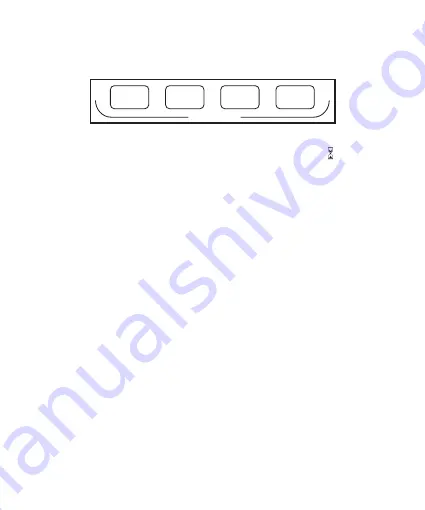
-33-
Timer:
With the timer the following times can be counted: 5 - 15 - 30 -
60 minutes. Press corresponding key with corresponding time.
5
15
30
60
TIMER ON/OFF
For example, press 15. The hourglass icon appears .
In the timer screen the time will now be counted back from 15
minutes to 0. At zero the alarm will take effect.
The sound of the alarm signal is soft for the first 10 seconds.
Between 10 and 20 seconds the sound is less soft. From 20
to 30 the sound is louder and after 30 seconds the volume of
the sound is the highest. The alarm signal continues up to 180
seconds.
Press any key to turn the alarm off.
To stop the timer earlier, press the selected timer time again to
stop the countdown before the alarm goes off.
TIPS & REMARKS
• The clock loses all its information when the batteries are
removed.
•
Don’t expose the clock to direct sunlight, heat, cold, high
humidity or moist environments.
•
Only clean the clock with a moist cloth. Don’t use cleaning
agents.
• This clock is only suitable for indoor use.
Содержание AK-40
Страница 1: ...GEBRUIKSAANWIJZING GUIDE DE L UTILISATEUR BEDIENUNGSANLEITUNG USER MANUAL KLOK HORLOGE UHR CLOCK AK 40...
Страница 34: ...34...
Страница 35: ...35...


















