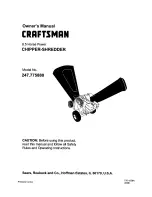Operation
14
Placing on a waste bin
Ideally, use a round waste bin with a diameter of between 10.83" and 14.76"
(27.5 cm and 37.5 cm).
To ensure proper operation, place the paper shredder with both hands on the
ring surface or the edge of the waste bin.
You can adapt the paper shredder to ensure that it fits well on the waste bin.
Situation 1:
1. If the inner diameter of the waste bin is around 10.83" (27.5 cm), you
can directly put the paper shredder on the waste bin without using the
extendable rail
4
.
2. Ensure that the shredder is seated firmly on the waste bin (see
fig. B
).
3. Connect the power plug
1
to a properly installed socket with a protective
conductor (AC 120 V~; 60 Hz = house connection).
Situation 2:
1. If the inner diameter of the waste bin is larger than 10.83" (27.5 cm), pull
off the extendable rail
4
to a suitable length and then place the paper
shredder on the waste bin with both hands.
2. Ensure that the shredder is seated firmly on the waste bin (see
fig. C
).
3. Connect the power plug
1
to a properly installed socket with a protective
conductor (AC 120 V~; 60 Hz = house connection).
Using the AUTO setting
You can shred your paper with the Auto setting.
1. Place the slide switch
5
at the AUTO position.
The LED ready indicator
6
comes on green and the paper shredder is rea-
dy for use.
2. Feed the paper through the feed-in slot for paper
2
into the cutters.
Make sure that you push in the paper straight and centred (see
fig. D
).
If the slide switch is at AUTO, the paper shredder switches off automatically
as soon as the paper has been shredded.
3. Place the slide switch at OFF if you no longer need the paper shredder.
The LED ready indicator goes out.
4. Disconnect the power plug
1
and empty the waste bin.
There is a paper sensor
3
in the centre of the feed-in slot for
paper
2
. It detects the paper inserted and activates the
cutters in the paper shredder. For this reason, always push
smaller paper formats into the centre of the slot.