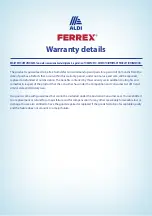3.6V Li-Ion Screwdriver
AFTER SALES SUPPORT
(toll free)
MODEL: . CSD36X • 08/2020 • 702812
e-mail: [email protected]
AUS
10
1300 889 028
AUS
Charging (See Fig. A)
Connect the USB cable (10) to the
USB charging port (6), and plug the
other end of the cable (10) into a USB
charging socket. During the charging
process, the green light will flash;
after the charging is completed, three
cells of the green light will remain on.
Unplug the charger and disconnect
the charging cable (10) from the screwdriver. The machine is ready to be
used.
Important Notice:
During the charging process, the charger and the body surface will feel
warm, which is a normal phenomenon.
Fitting and removing a bit (See Fig.
B1,B2)
To fit the bit, directly insert the bit into
the chuck (1), align the bit with the
chuck and push in until secure.
If a bit holder (9) is being used, insert
the bit into the holder and then insert
the bit holder into the chuck.
To remove the bit or bit holder (9),
simply pull it out of the chuck (1).
Before operation
B1
B2
A