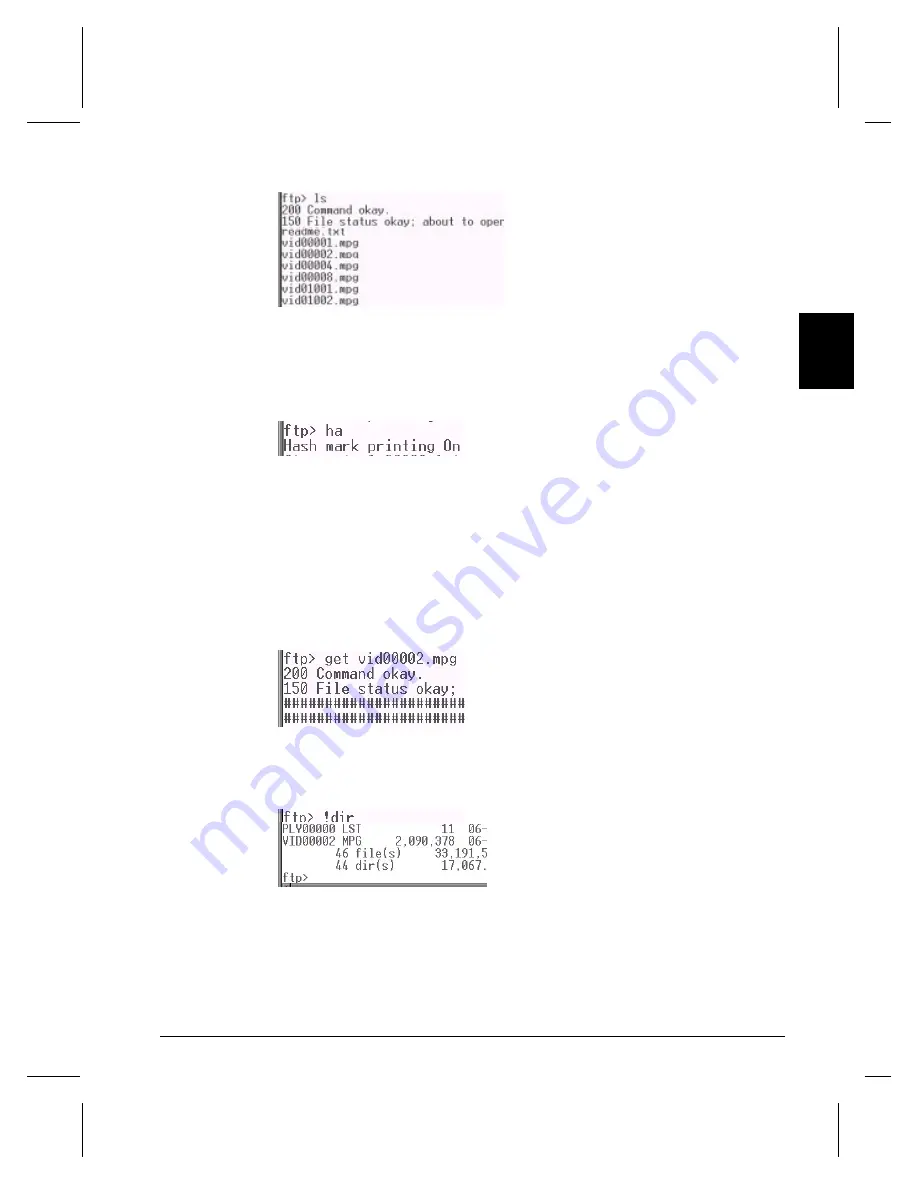
Getting Started
11
Fr
on
t
P
an
el
To see what’ s on the
Information Station’ s drive,
type cd VIDEOS and press
Enter. Type ls. Press Enter.
Here you’ ll see the video files
that come with the unit from the
factory. Type cd .. and press
Enter.
Repeat this step to see what
files are in the BANNERS,
IMAGES, PLAYLISTS, and
SCHEDULES directories.
Return to the VIDEOS
directory. To get a status
update during a file transfer,
type ha. Press Enter. With this
“ hash marks” option turned on,
FTP prints an update character
(the # symbol) to show you the
transfer is still in progress.
Type bin to make the FTP
connection a binary one. The
Information Station provides a
“ type set to binary” response.
To copy file 2 from the
Information Station to your
hard drive, type get
vid00002.mpg. Press Enter. (It
starts printing hash marks.)
When the FTP> prompt is
shown again, you know the
transfer is complete.
Now type !dir. Press Enter.
The file is now shown in your
PC’ s local directory. Notice
the file gets put in the directory
that you are currently in.
Содержание Digital Video Machine HD
Страница 1: ...User s Guide Alcorn McBride Inc...
Страница 3: ......
Страница 4: ......
Страница 8: ......
Страница 12: ...4 Welcome...
Страница 22: ...14 Front Panel...
Страница 30: ...22 Networking...
Страница 38: ......
Страница 40: ...32 Audio Files...
Страница 54: ...46...
Страница 56: ......
Страница 60: ......
Страница 84: ...76 Schedules...






























