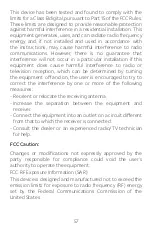45
15.3 Privacy & Security
15.3.1 Screen Lock
Screen Lock
Screen lock allows you to set a 4-digit pass code which
protects your phone information if lost or stolen. Your phone
will ask for pass code entry in order to access device.
Change Passcode
Once Screen Lock is On, this option displays.
Change the screen lock passcode, enter the old code, then
enter new code twice to confirm.
15.3.2 SIM Security
A SIM PIN prevents access to the SIM card cellular data
networks. When it's enabled, any device containing the SIM
card will request the PIN upon restart. A SIM PIN is not the
same as the screen lock pass code used to unlock the device.
15.3.3 App Permission
Set Geolocation permission for Assistant, Camera, Maps etc.
app as Ask, Deny or Grant.
15.3.4 Do Not Track
Select whether or not you want previously visited websites
and apps to track your browsing history.
Содержание SMARTFLIP
Страница 1: ...USER MANUAL ...
Страница 8: ...8 1 2 Getting started 1 2 1 Set up Removing and attaching back cover ...
Страница 9: ...9 Removing or installing battery ...
Страница 75: ...CJA66A0AQAAA ...