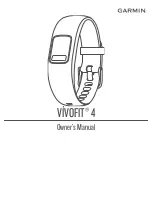13
Troubleshooting
Please refer to the instructions below before contacting our after-
sales service:
1. Pairing Failures
Since signal interference may occur with Bluetooth connection,
length of pairing may differ case by case. If pairing attempts keep
failing, please try the following ways and re-connect.
A. Reboot Bluetooth;
B.
Reboot your cellphone
;
C. Check whether is charged
;
D. Log out your Smartband or your account and log in again.
2. Battery not Charged
Please check whether the Corebox is well inserted into the charger
(refer to 1.2 picture).
After the battery is totally consumed, it will enter pre-charging
period. After 3 to 5 minutes' charging, it will enter normal charging
period (the charging light will indicate normally.)
3. Vibration and Led indicator lights not working
Charge and confirm the battery works, then start pairing. If the
pairing fails, refer to “Pairing Failures”. If the pairing succeeds, check
the indicator lights and the vibrator by knocking.
4. Unexpected vibration or blink: it may be caused by misoperation.
5.
Factory reset
If the instructions above are not working for your trouble, try
resetting your Corebox as a last resort. Fit the Corebox into the
charger, then insert into the Reset hole with a paper clip or other
alternatives. Push slightly until a click is heard, then all 5 LED indicator
lights will blink together, followed by the 1st light blinking.
Содержание onetouch SmartBand
Страница 1: ...1 Quick Start Guide English CJB33N0ALAAA...