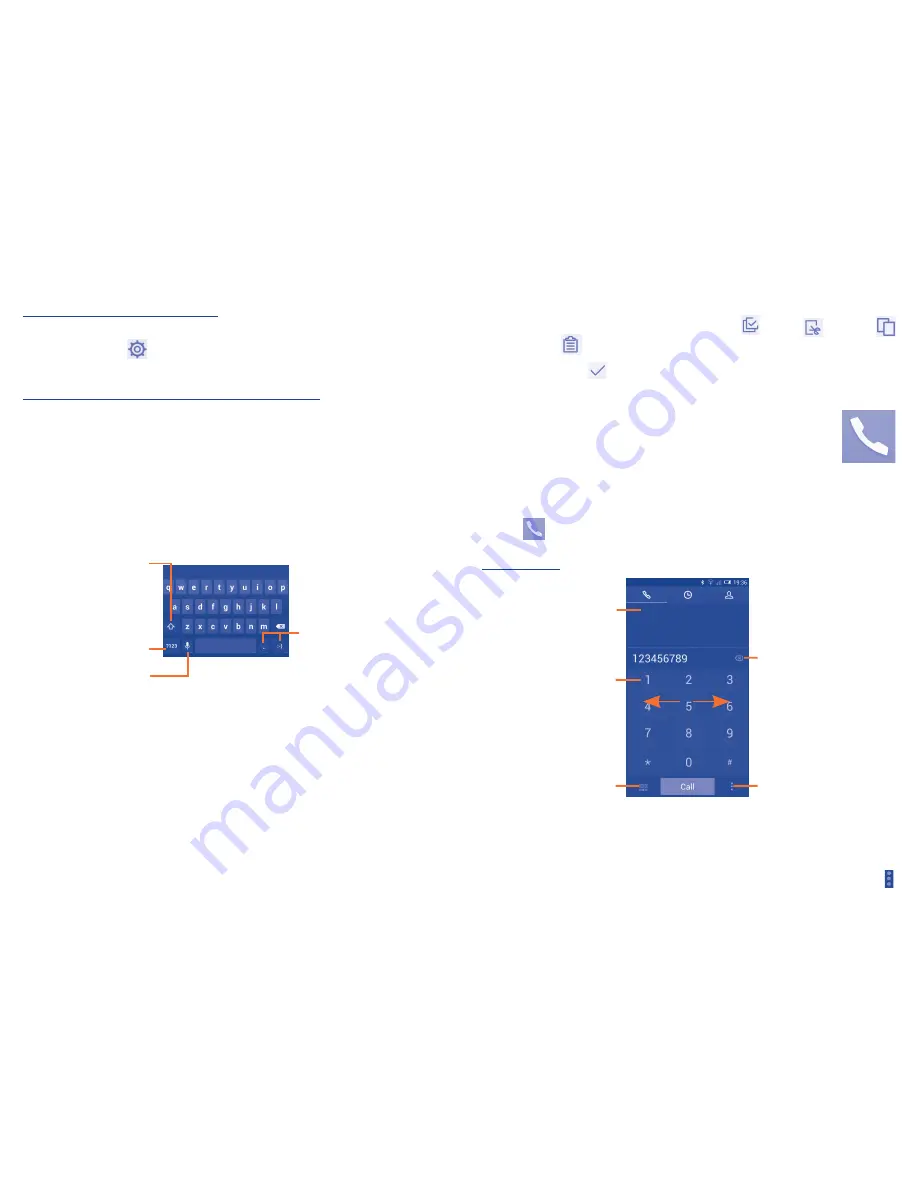
14
15
2
Text input ���������������������
2�1
Using Onscreen Keyboard
Onscreen Keyboard settings
From the home screen, select
Settings\Language&input
, touch
the Settings icon
on the right of
Android keyboard
, a series of
settings are available for your selection.
Adjust the Onscreen Keyboard orientation
Turn the phone sideways or upright to adjust the Onscreen Keyboard
orientation. You can also adjust it by changing the settings (Touch
Settings\Display\Orientation
).
2�1�1
Android keyboard
Touch to switch
between symbol
and numeric
keyboard.
Touch & hold, then
select to enter
symbols/emoticons.
Touch & hold
to show input
options;
When Wi-Fi or
data connection is
on, touch to enter
voice input.
Touch to switch
between "abc/
Abc" mode;
Touch & hold to
switch between
"abc/ABC" mode.
2�2
Text editing
You can edit the text you have entered.
•
Touch and hold or double-tap within the text you would like
to edit.
•
Drag the tap to change the high-lighted selection.
•
Following options will show:
Select all
,
Cut
,
Copy
and
Paste
.
•
Touch the icon
to confirm.
3
Phone call ���������������
3�1
Placing a call
Touch
on the home screen to access
Phone
application.
Dial screen
Touch and hold to
access voicemail
Slide to access
Call
log
and
Contacts
.
Touch to delete
the digits
Touch to get more
options
Touch to hide/
show the dial pad
Enter the desired number from the keyboard directly or select a
contact from
Contacts
or
Call log
by sliding or touching tabs, then
touch
Call
to place the call.
The number you entered can be saved to
Contacts
by touching
and touching
Add to Contacts�
To hang up a call, touch
End
.





















