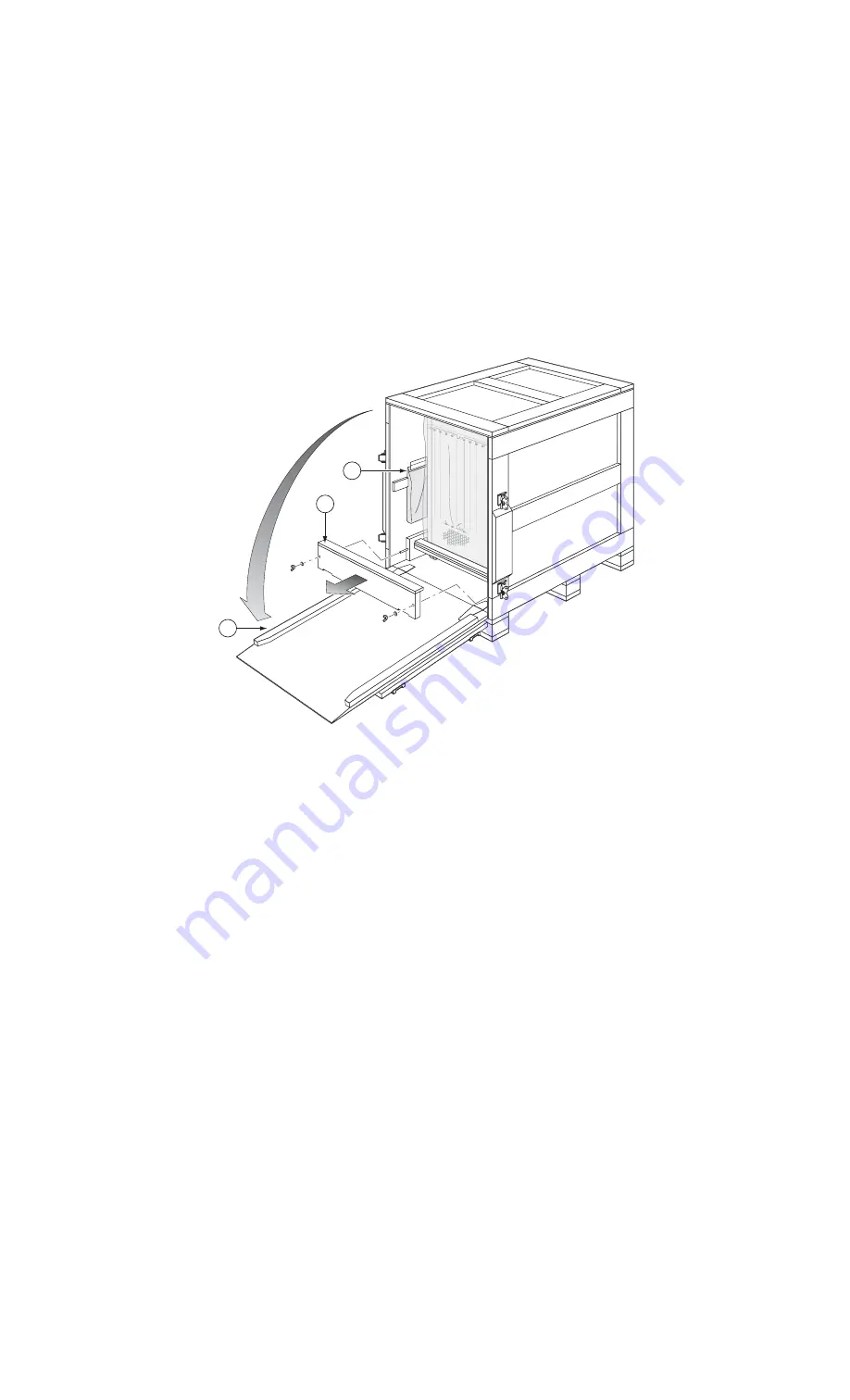
Unpacking the Chassis
Page 48
7750 SR-12
Figure 8: Opening the Crate
To unpack the 7750 SR-12 chassis:
Step 1
Unfold the front panel downward to act as a ramp. See Key 2 in
Step 2
Loosen and remove the wing nuts and washers on the board anchoring the chassis.
Remove the board. See Key 3 in
.
Step 3
Take out any removable packing material.
Step 4
Remove the accessory kit taped to the inside of the crate. See Key 4 in
.
2
4
3
SR12034
Содержание 7750 SR-12
Страница 1: ...7750 SR 12 INSTALLATION GUIDE Document Part Number 93 0019 01 December 2003 ...
Страница 6: ...Page 4 7750 SR 12 Table of Contents ...
Страница 14: ...Page 12 7750 SR 12 ...
Страница 84: ...Monitoring AC Power Page 82 7750 SR 12 ...
Страница 100: ...Establishing Router Connections Page 98 7750 SR 12 ...
Страница 150: ...Impeller Trays Page 148 7750 SR 12 ...
Страница 156: ...Cable Pin Assignments Page 154 7750 SR 12 ...






























