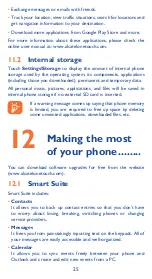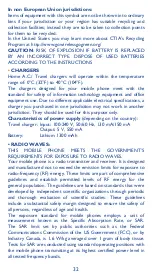17
4
People ���������������������
You can view and create contacts on your phone and synchronize
these with your Gmail contacts or other applications on the web
or on your phone.
4�1
Adding a contact
Touch Application tab on the Home screen, select
People
app,
then touch the icon
in the contact list to create a new contact.
Contact group list;
Touch to find contacts
in contact list;
Favorites
Contact list
Touch to add
contact
4�2
Importing, exporting and sharing
contacts
From Contacts screen, touch to open the options menu, touch
Import/export
, then choose to import/export contacts from/to
SIM card, Phone, SD card, Phone storage, Accounts, etc.
To import/export a single contact from/to SIM card, choose an
account and target SIM card(s), select the contact you want to
import/export, and touch
to confirm.
To import/export all contacts from/to SIM card, choose an account
and target SIM card(s), touch
Select all
and touch
to confirm.
You can share a single contact or contacts with others by sending the
contact's vCard to them via Bluetooth, Gmail, etc.