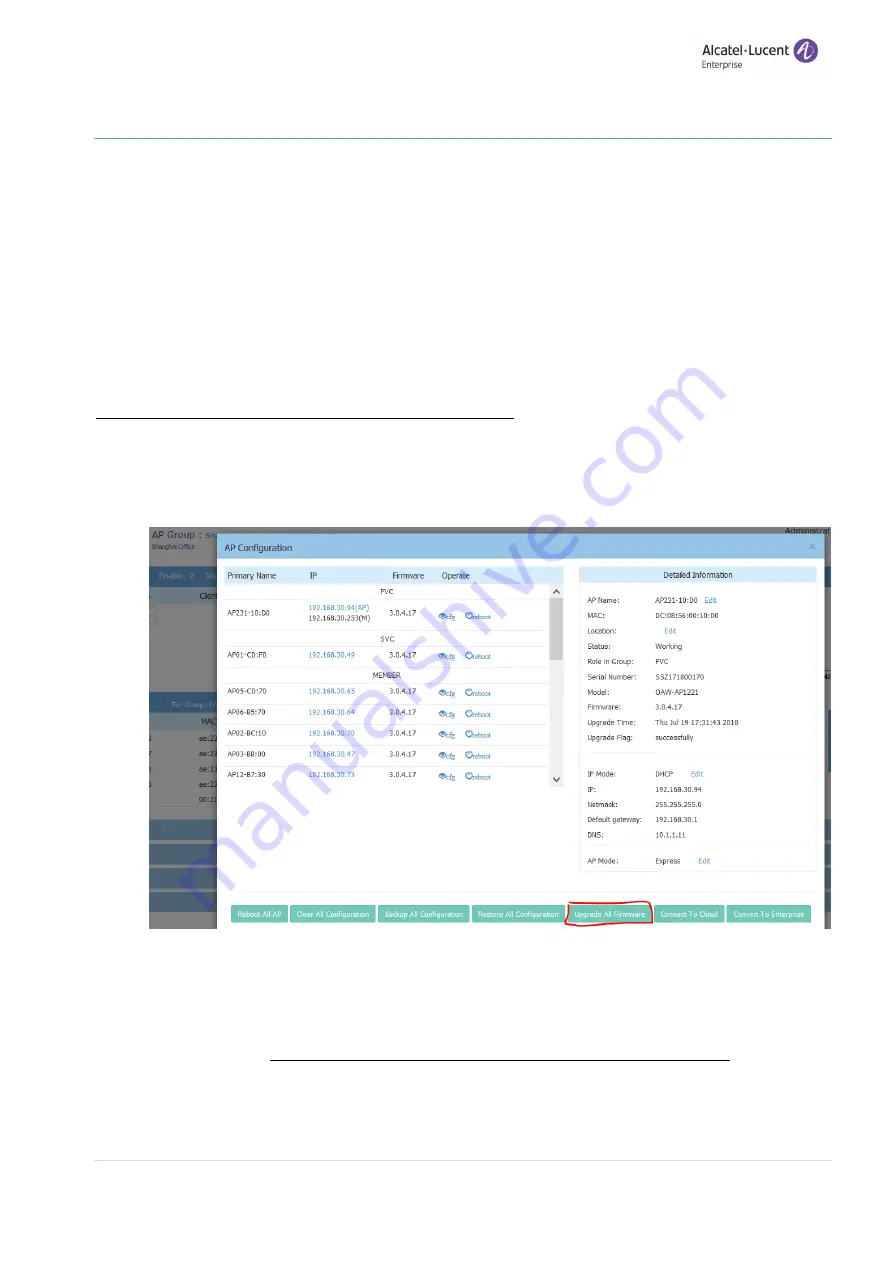
Stellar AP | Deployment & Configuration & Troubleshooting Guide
23 |
P a g e
All
rig
hts
r
es
er
ve
d. Pass
ing
on
a
nd
co
py
ing
o
f th
is
do
cu
m
en
t, u
se and
co
m
m
un
ic
ati
on
o
f i
ts c
on
ten
ts
no
t p
er
m
itte
d
w
itho
ut
w
ritte
n a
uth
or
izati
on
fr
om
H
AN
-N
etw
or
ks.
4
Software Upgrading
4.1
Upgrading in Express mode
Working in
“Express mode”, the AP software upgrading could be managed from
the Web Based Management. The software upgrading could be managed either in
the whole cluster or per single AP. While to avoid any incompatibility issue, strongly
recommend to keep all the APs within the whole cluster in the same software
versions.
Procedures of AP upgrading in the whole cluster
•
Login AP WBM, go to “
AP Configuration
”, and click “
Upgrade All
Firmware
” button.
•
Click the AP modes need to be upgraded, and select the AP firmware
accordingly.
Then press “
Upload All
”.
Importance:
Don't turn off the power during the upgrade process.






























